Kamikaze
October 17th, 2007Nein, auch das Wort Kamikaze finde ich nicht lustig.
Nein, auch das Wort Kamikaze finde ich nicht lustig.
Am $ORKPLACE wurde ein Lenovo Tablet X61 angeschafft. In einem Workshop habe ich Zeit gehabt, mir das vorinstallierte Windows Vista mit Zubehör näher anzusehen. Mir fehlen die Worte…
Wieso rutschen Lenovo solche Sachen durch die Qualitätskontrolle?
Windows selbst ist schnarchlahm. Für das Booten muss man sich z.B. ~3 Minuten gedulden bis man mit dem Arbeiten loslegen kann – und dann sind 800-900MB vom RAM belegt (und dabei hab ich den Norton-Schrott schon beseitigt, der ist nämlich per Default auch gleich mal drauf). Für das Runterfahren muss man teilweise mit 2 Minuten(!) rechnen…. Wunderbar: “Benutzer wechseln” hängt das System reproduzierbar auf….
Nachdem jetzt doch einige kB an Screenshots kommen, geht es jetzt erst mal nach dem More-Link weiter…
% date
Don Okt 4 09:41:31 CEST 2007
% openssl s_client -connect sbox.tugraz.at:993 > sbox
[...]
% openssl x509 -noout -text -in sbox | grep "Not After"
Not After : Oct 3 23:59:59 2007 GMT
Seufz…
… du in HP iLO Ctrl/Ctrl-Alt zum Wechseln zwischen iLO und Desktop verwendest…
… wenn du statt ‘Echtzeitsysteme’ immer ‘Etchzeitsysteme’ schreibst.
Ganz großes Kino. Es ist ja nicht so, dass die TU Graz nicht über 9.000 Studenten hätte:
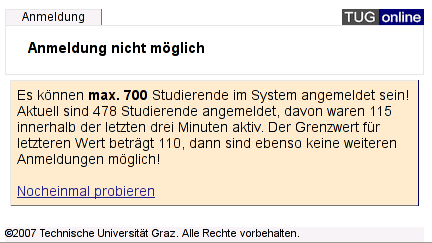
Dieser Zustand ist schon seit mehreren Stunden der Normal-Zustand….
Nein, dieses Wort mag ich nicht. Noch weniger aber mag es meine Highlighting-Regex im IRC-Client.
This file exists because you want to avoid downtime caused by WTF-of-the-day-stuff like:
% ls ~/bin/ foo bar baz % cat > ~/bin/cronjob << EOF #!/bin/sh for file in ~/bin/* ; do $file ; done EOF % ~/bin/cronjob
Wuups.
Eine große, österreichische Firma (nein, Namen nenne ich nicht) kann Server zu meiner Überraschung auch mit Debian vorinstalliert ausliefern (der Klassiker ist dort nämlich eigentlich wie so oft RedHat). Die Basisinstallation für die in diesem Fall eingesetzten HP ProLiant DL360 G5-Server sieht auf den ersten Blick auch ganz OK aus. Es ist sogar ein Debian/Etch, ich hätte ja in dem Fall noch auf Sarge getippt. Insofern schon mal eine ganz solide Basis und ein wirklich schöner Trend in die richtige[tm] Richtung.
Partitionierung ist eh immer Geschmacks- und Bedarfsfrage (8GB SWAP, ~138GB ext3 als root-fs waren es im Original) und Neuinstallation hätte ich u.a. wegen spezieller Anforderungen (LVM, DRBD,…) sowieso gemacht (dank grml-debootstrap ja auch rucki-zucki erledigt). Aber im Detail happert’s bei einer solchen Basisinstallation ja sowieso wieder:
Seufz.
Über die 1. DVD von Dr. House habe ich ja vor längerem schon mal geschrieben. Seit ein paar Wochen gibt es die 2. Staffel der Serie. Als Anhänger der Serie kann ich nichts negatives über den Inhalt selbst sagen (wobei House immer menschlicher wird ;-)) – definitiv ein must-have-seen. Allerdings ist die Qualität der DVD selbst nur… naja… Die deutsche Sprache ist mit dem Bild stellenweise nicht ganz synchron (ich bin da besonders empfindlich, aber bei einem bestimmten Track fällt es wirklich jedem auf), im Original passt es aber. In den deutschen Untertiteln hab ich immer wieder Rechtschreib-, Grammatik- und Übersetzungsfehler gefunden (und das nervt dann speziell als Schnellleser) – da musste die DVD wohl gar zu schnell in die Regale. Die Specials fallen diesmal noch schlechter und minimaler aus, als es schon bei der 1. Staffel der Fall war. Die nervige DVD-Startsequenz (der ca. 1 Minute lang dauernde Raubkopierhinweisscheiss der eh schon fast der Default ist) macht Raubkopien damit auch noch ein Stück attraktiver. :-(
[Gnaaaaa, sorry Planet Debian for sending a german article to you a few hours ago. I just chose the wrong category for the article. I removed the tag already and the article disappeared from Planet Debian right now; so if you don’t know what I’m talking about just don’t care. ;-) To the german readers: it’s just the same article as my previous one, but this time in english. :-)]
grml-live is a framework which lets you build a grml/Debian based Linux Live-CD with one single command. grml-live is based on FAI (Fully Automatic Installation) and uses its class based concept:
In this example I built a full grml-ISO. All I did was setting the Debian-Mirror in /etc/grml/grml-live.conf to my local one (to save traffic and time) and invoking the following command:
# grml-live -t /grml/grml-live -c GRMLBASE,GRML_FULL,LATEX_CLEANUP,I386 -s sid
About 50 minutes later I have a grml-ISO inside grml_isos at directory /grml/grml-live/ (-t …). It was built using the classes (-c …) GRMLBASE (all the core, essential stuff), GRML_FULL (software selection like official grml provides), LATEX_CLEANUP (clean up some very big LaTeX directories) and I386 (x86-specific packages like kernel). Debian unstable/sid was used as the suite (-s). And that’s it.
You want a smaller grml-version using Debian/stable? No problem, let’s do it in shared memory (being very fast, and with enough RAM and mountoptions rw,suid,dev no problem at all):
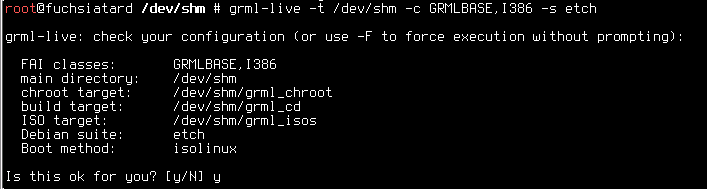
A ‘grml-live -t /dev/shm -c GRMLBASE,I386 -s etch’ and not even 5(!) minutes later I’ve my 135MB small grml:
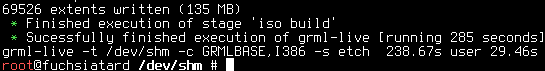
So using grml-live you can build your own, customized Linux Live-CD without having to deal with remastering in detail. Via creating a new class (or just editing an existing one) its easy to include the software you would like to get.
So, will the official grml-ISOs become obsolet? No, definitely not. The goal of grml-live is to give the grml-team a buildsystem providing exactly what we need. It should give us the possibility to concentrate on the important and interesting tasks, like: testing, bugfixing, implementing new features, working on the kernel, quality assurance, documentation,…
grml-live should work on every Debian based system. If you want to give it a try just grab the Debian package from grml’s repository. The source is available (as usual) via mercurial.
Find more details on the grml-live-webpage. If you have any further questions that aren’t answered by the docs yet, have feature requests, bugreports or patches: please let me know.
grml-live ist ein Framework, mit dessen Hilfe man mit nur 1 Kommando eine auf grml/Debian basierende Linux Live-CD bauen kann. grml-live baut auf FAI (Fully Automatic Installation) auf und nutzt dessen klassenbasiertes Konzept:
In diesem Beispiel habe ich gerade ein großes grml-ISO gebaut. Dabei habe ich einfach nur den Debian-Mirror in /etc/grml/grml-live.conf auf meinen lokalen Mirror gedreht (um Traffic und Zeit zu sparen) und dann folgendes Kommando aufgerufen:
# grml-live -t /grml/grml-live -c GRMLBASE,GRML_FULL,LATEX_CLEANUP,I386 -s sid
Ca. 50 Minuten später habe ich im Ordner grml_isos unter /grml/grml-live/ (-t …) ein fertiges grml-ISO. Dieses wurde auf Basis der Klassen (-c …) GRMLBASE (da steckt alles essenzielle drin), GRML_FULL (Software-Auswahl wie auf der offiziellen großen grml), LATEX_CLEANUP (ein paar sehr große LaTeX-Verzeichnisse aufräumen) und I386 (x86-spezifische Pakete wie z.B. der Kernel) gebaut. Als Debian-Suite (-s) wurde sid (unstable) ausgewählt. Und das war es auch schon.
Ein kleinere grml-Version auf Basis von Debian/stable gefällig? Kein Problem, machen wir es doch einfach mal im Shared-Memory (superschnell und mit genug RAM und den Mountoptionen rw,suid,dev auch kein Problem):
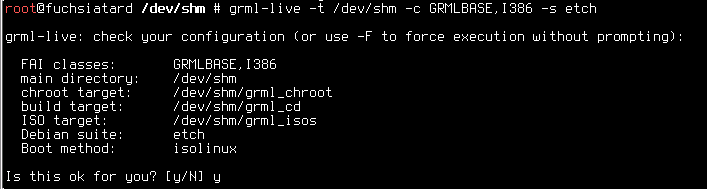
Ein ‘grml-live -t /dev/shm -c GRMLBASE,I386 -s etch’ und keine 5(!) Minuten später hab ich dann mein 135MB kleines grml:
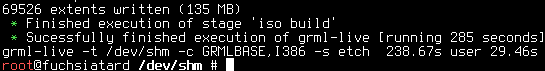
Mit grml-live kann man sich somit seine persönlich angepasste Linux Live-CD erstellen, ohne sich erst mit Remastering im Detail beschäftigen zu müssen. Auch muss man dabei nicht zwingend Debian/unstable nehmen, sondern kann auch Debian/stable als Basis auswählen. Durch das Erstellen einer neuen Klasse oder das Anpassen einer existierenden kann man auch spezielle Software-Wünsche ganz einfach erfüllen.
Wird damit das offizielle grml-ISO etwa obsolet? Nein, auf keinen Fall. grml-live soll dem grml-Team als Buildsystem dienen (automatisierte Snapshots auf regelmäßiger Basis z.B. sind schon in Planung) und die langweilige Arbeit abnehmen, damit wir uns auf die wirklich wichtigen Sachen konzentrieren können: Testen, Bugfixing, Implementieren von neuen Features, Arbeit am Kernel, Qualitätssicherung, Dokumentation,…
grml-live hat den Anspruch, auf jedem Debian-basierten System zu funktionieren und wer Interesse daran gefunden hat, kann sich das Debian-Pakete aus dem grml-Repository holen. Den Quellcode gibt es natürlich auf unserer Mercurial-Webseite.
Wer jetzt noch Fragen hat oder mehr Details zu grml-live erfahren möchte, der möge einfach auf die grml-live-Homepage schauen. Falls dort eine Frage noch nicht beantwortet sein sollte, jemand Feature-Requests, Bugreports oder Patches hat: meine Inbox freut sich über Post! :-)
I was working on the integration of live-initramfs for grml in the last few days. As the Debian maintainers of live-initramfs switched from svn to git and I contributed several patches I had to deal with git as well. Thanks to my personal VCS hero gebi I learned some cute tricks for working with git. One very nice tip is the ‘git-server for the poor’, which is pretty simple to use and set up as soon as you know what to do. ;-) As there isn’t that much documentation regarding this issue on the net yet I’ll provide the necessary steps here:
On the server side (where you are running a webserver) you just need a directory for serving via HTTP:
% mkdir -p /var/www/grml/git/live-initramfs.git
On the client side check out the original repository, create a branch, edit what you want to and finally put it on the server so upstream can grab it:
% git clone git://git.debian.org/git/users/daniel/live-initramfs.git % cd live-initramfs % git checkout -b cool_new_feature Switched to a new branch "cool_new_feature" % $EDITOR $FILE(S)_YOU_WANT_TO_CHANGE % git commit -a % git-update-server-info % rsync -az .git/* server:/var/www/grml/git/live-initramfs.git/
Now upstream (or you) can work with the remote git repository in the local repository and can refer to it through a name:
% git remote add prokop http://grml.org/git/live-initramfs.git % git remote update
Let’s checkout what we have on the remote repository available:
% git remote show prokop
* remote prokop
URL: http://grml.org/git/live-initramfs.git
Tracked remote branches
cool_new_feature master
% git diff master..prokop/cool_new_feature
Finally do with it whatever you like, for example:
% git merge master prokop/cool_new_feature ... or ... % git merge $COMMIT_ID ... or ... % git co master % git merge prokop/cool_new_feature ... or ... % git checkout -b my_test_branch prokop/cool_new_feature ... or ... % git-merge ... or ... % git-cherry-pick ... or ...
This process might be very handy for working together with upstream (hi, panthera :-))
JFTR: I’m tracking useful ressources for working with git at my del.icio.us page.
From: Matt Cotter […]
Date: Wed, 5 Sep 2007 14:29:08 -0700
Subject: I’d like to buy an ad on michael-prokop.at
[…]Hi Michael,
I’m interested in buying an ad on:
http://michael-prokop.at/blog/2006/02/02/addicted-to-vim/for a website that provides help for people battling an alcohol or drug addiction.
I can pay you $35 for this ad.Please get back to me soon if you’re interested!
Thanks,
Matt Cotter
The power fail at home in Graz some weeks ago was a good chance to continue with migration of my setup. So far my main working system was a gateway/server system at home, but as soon as I’m not at home anymore (like sitting at a much more rocking place) murphy hits me and I don’t have access to my regular working setup anymore. So my plan was to migrate from the home-based setup (which sucks pretty much thanks to my "provider") to a setup at a hosting company. Finally I also implemented that a few weeks ago.
The migration itself was pretty painless and done within a few hours. What I’ve done:
JFTR: I’m using packages from Debian stable, except for slrn I’m using a backported version of experimental to get better UTF-8 support.
The most sucking software in the toolchain (even though slrn was not funny as well) is (as expected): centericq. Now I’m using gajim on my laptop (as jabber support in centericq sucks even more than the one of ICQ) and run centericq via luit for getting backlog and 24/7, but maybe will migrate that to bitlbee in the future…
Via tu-graz.anzeigen.veranstaltungen:
Im Rahmen des FunkFeuer Labs im MedienKunstlabor
Graz vom 07.09.07 bis 12.10.07 möchte ich Euch
einladen zum:WirelessCommunityWeekend in Graz
Freie Netzwerkprojekte aus verschiedenen Teilen Europas
treffen sich zum Erfahrungsaustausch und zur Diskussion
über gemeinsame Projekte und Visionen. Ein weiterer
Schwerpunkt wird zu aktellen Entwicklungen freier
Mesh Routing Protokolle gesetzt. EntwicklerInnen
verschiedener Projekte werden über den Stand der
Forschung informieren und zu Diskussionen
anregen. 15. – 16. September 2007, 14 – 22h
Weitere Details gibt es im Ankündigungsposting, unter graz.funkfeuer.at sowie im Funkfeuer-Graz Wiki.
Am 3. Tag unserer Donau-Radtour sind wir wieder gegen 9 Uhr gestartet und flott unterwegs gewesen (uns hat wirklich kein einziger anderer Radfahrer überholt :-)).
Nach unserer Ankunft am Endpunkt Melk haben wir uns am Nachmittag Stift Melk angeschaut und am Abend sind wir natürlich zu einem Heurigen gegangen.
Werte am 3. Tag:
Am 4. Tag hat sich dann schön langsam schlechtes Wetter aus Richtung Bayern merkbar gemacht (kein Regen, aber Wolken und Wind). Deswegen haben wir diesen Tag als den letzten unserer Tour auserkoren (geplant war an sich Wien als Endpunkt). Der Weg hat uns dabei durch die Wachau bis nach Krems geführt.
Werte am 4. Tag:
Gegen Mittag sind wir dann mit dem Auto wieder zurück Richtung Klagenfurt gestartet. Kaum sind wir ein paar Kilometer gefahren hat sich auch schon Regen bemerkbar gemacht – insofern optimales Timing. :)
Lessons learnt: