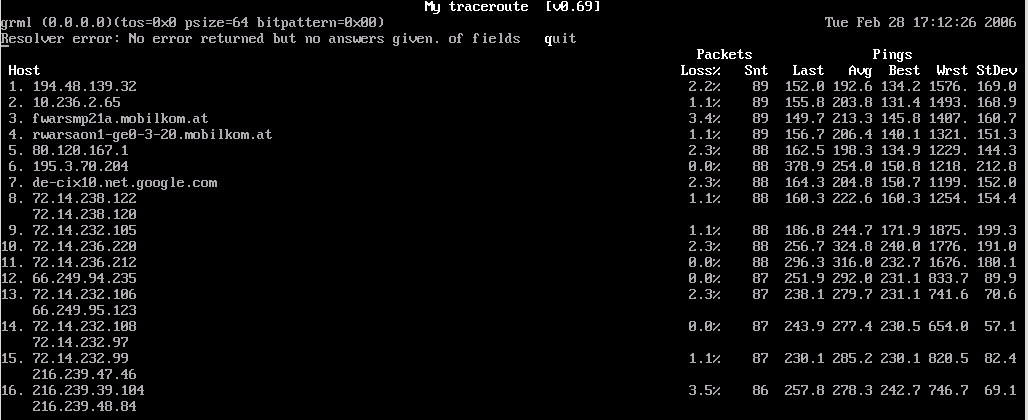March 9th, 2006
3Das Video117117 kennt jetzt sowieso schon jeder. (Wer das noch nicht kennt: wie heisst der Stein hinter dem du wohnst? Was für Blogs liest du? 8-))
Aber ist jemandem aufgefallen, dass Marge und Maggie veitenserkehrt sitzen?

Posted in Allgemein, Links | 3 Comments »
March 9th, 2006
Jot is used to print out increasing, decreasing, random, or redundant data, usually numbers, one per line.
Das, was ein
for i in {1..10}; do echo $i; done
in der Bash, ein
for i in {1..10}; echo $i
in der Zsh, ein
seq 0 10
mit seq ist, entspricht einem:
jot 11 0
mit dem jot-Tool. Ja, es ist yet-another-seq-Tool. ;-) Weitere Usage-Examples zu jot gibt es in dessen Manpage. Auf Debian bekommt man jot via:
apt-get install athena-jot
Posted in Computer | 3 Comments »
March 8th, 2006
 Bei der Linuxnacht auf den Chemnitzer Linuxtagen wurde unter anderem die Applikation KeyJnote vorgestellt:
Bei der Linuxnacht auf den Chemnitzer Linuxtagen wurde unter anderem die Applikation KeyJnote vorgestellt:
KeyJnote is a program that displays presentation slides. But unlike OpenOffice.org Impress or other similar applications, it does so with style. Smooth alpha-blended slide transitions are provided for the sake of eye candy, but in addition to this, KeyJnote offers some unique tools that are really useful for presentations.
Die gezeigten Features klangen vielversprechend und daher wollte ich das mal mit meinen PDF-Folien probieren. Nach einem:
# apt-get install python-opengl python-pygame python-imaging
geht es mit ./keyjnote.py $PDF auch schon dahin. Schaut nett aus und bringt mir Features, die ich bisher bei meinen PDF-Folien vermisst habe.
Posted in Computer, Links | 3 Comments »
March 6th, 2006
 Am Freitag um 12 Uhr Treffpunkt in Graz, gegen 14 Uhr waren wir dann mit 3 Autos und insgesamt 11 Leuten auf der Autobahn. Den Abend haben wir gemeinsam verbracht. Im Stau. 8-) Dank Schneefall und mehrerer Unfälle auf der Autobahn sind wir erst um 00:30 Uhr in Chemnitz zum Linuxtag angekommen. :-o Zimmer beziehen war glücklicherweise trotzdem noch möglich. Ein großes Danke an die exzellente Organisation und jene Leute, die so lange auf Leute wie uns gewartet haben!
Am Freitag um 12 Uhr Treffpunkt in Graz, gegen 14 Uhr waren wir dann mit 3 Autos und insgesamt 11 Leuten auf der Autobahn. Den Abend haben wir gemeinsam verbracht. Im Stau. 8-) Dank Schneefall und mehrerer Unfälle auf der Autobahn sind wir erst um 00:30 Uhr in Chemnitz zum Linuxtag angekommen. :-o Zimmer beziehen war glücklicherweise trotzdem noch möglich. Ein großes Danke an die exzellente Organisation und jene Leute, die so lange auf Leute wie uns gewartet haben!
Nach zu wenig Schlaf gabs in der Früh mal ein Frühstück und danach habe ich die ersten 4 Slots im Vortragsraum Nummer 4 verbracht. Im Laufe des Tages habe ich dann viele nette Leute getroffen, den Abend haben wir schließlich bei der Come-Together-Party verbracht. Nico haben wir mit österreichischem Dialekt zugedichtet, wir haben gefinkelte[tm] Wörter entdeckt. 8-) Den Abend haben wir mit der Linuxnacht ausklingen lassen und im Gästehaus hatten wir dann netterweise noch bis gegen 3 Uhr WLAN-Zugang von einer benachbarten Veranstaltung. *hehe*
Am Sonntag war dann neben weiteren Debian-Vorträgen auch mein Vortrag zu “grml – Debian-basierte Live-CD für Systemadministratoren und Texttool-User” an der Reihe. Abgesehen von technischen Probleme mit den Rolos und der Sonneneinstrahlung ist es, glaube ich, ganz gut gelaufen. Die Folien von meinem Vortrag gibt es online (1,5 MB, PDF). Die vom grml-Team und Tuxman.de gesponserten grml-CDs (eine spezielle CLT06-Edition) habe ich dann nach dem Vortrag verteilt. (Falls jemand aus Graz noch eine haben möchte, ein paar wenige CDs habe ich noch übrig – abholbereit bei mir auf der TUG.)
Ein großes Danke geht an Timo ‘Spida’ Boettcher, der dem grml-Team einen Kasten Club-Mate gesponsert hat! :-) Das Scho-ka-kola war übrigens auch eine neue Erfahrung für mich.
Am Sonntag abend ging es in den Medien wegen Schneefall rund. Wir sind aber trotzdem auf gut Glück gegen 19 Uhr losgefahren. Außer LKWs war auf den Straßen nichts los, auch kein besonders schlechtes Wetter. So sind wir gegen 2 Uhr 30 heil in Graz angekommen.
Bilder vom Event gibt’s z.B. bei Nobse und von unserem Karl (thx!).
Posted in Computer, Events | 1 Comment »
March 1st, 2006
In der letzten Charge grml-CDs, die ich von meinem Bruder bedruckt bekommen habe, haben sich ein paar kaputte CDs reingeschlichen. Beim Booten der grml-CD bekommt man dann meistens SquashFS-Fehler und “dann geht nix mehr”. Um jetzt die schlechten von den guten[tm] CDs auszusortieren, habe ich readcd verwendet. So schaut das aus wenn es in Ordnung ist:
# readcd -c2scan dev=/dev/cdrom
Read speed: 4234 kB/s (CD 24x, DVD 3x).
Write speed: 4234 kB/s (CD 24x, DVD 3x).
Capacity: 353867 Blocks = 707734 kBytes = 691 MBytes = 724 prMB
Sectorsize: 2048 Bytes
Copy from SCSI (0,0,0) disk to file '/dev/null'
end: 353867
addr: 353867 cnt: 38
Time total: 519.971sec
Read 914386.80 kB at 1758.5 kB/sec.
Total of 0 hard read errors.
C2 errors total: 0 bytes in 0 sectors on disk
C2 errors rate: 0.000000%
C2 errors on worst sector: 0, sectors with 100+ C2 errors: 0
#
Und die CD schmeisst man lieber weg, wenn man sowas zu sehen bekommt:
Read speed: 4234 kB/s (CD 24x, DVD 3x).
Write speed: 4234 kB/s (CD 24x, DVD 3x).
Capacity: 353869 Blocks = 707738 kBytes = 691 MBytes = 724 prMB
Sectorsize: 2048 Bytes
Copy from SCSI (0,0,0) disk to file '/dev/null'
end: 353869
readcd: Success. read_cd: scsi sendcmd: no error
CDB: BE 00 00 05 66 25 00 00 28 FA 00 00
status: 0x2 (CHECK CONDITION)
Sense Bytes: F0 00 25 00 05 66 4B 0A 00 00 21 00 64 00 00 00
Sense Key: 0x5 Illegal Request, Segment 0
Sense Code: 0x64 Qual 0x00 (illegal mode for this track) Fru 0x0
Sense flags: Blk 353867 (valid) illegal block length
resid: 105840
cmd finished after 0.030s timeout 40s
readcd: Success. Cannot read source disk
readcd: Retrying from sector 353829.
.......................................
readcd: Success. Error on sector 353867 not corrected. Total of 1 errors.
readcd: -noerror set, continuing ...
.
readcd: Success. Error on sector 353868 not corrected. Total of 2 errors.
readcd: -noerror set, continuing ...
C2 in sector: 353868 first at byte: 374 (0x02) total: 172 errors
addr: 353869
Time total: 594.388sec
Read 914391.97 kB at 1538.4 kB/sec.
Max corected retry count was 0 (limited to 10).
The following 2 sector(s) could not be read correctly:
353867
353868
Total of 2 hard read errors.
C2 errors total: 172 bytes in 1 sectors on disk
C2 errors rate: 0.000021%
C2 errors on worst sector: 172, sectors with 100+ C2 errors: 1
Posted in Computer, Hardware | Comments Off on CD-Prüfen mit readcd
February 28th, 2006
Was Marc in “UMTS unter Linux funktioniert” schon mal festgehalten hat, konnte ich dank einer ausgeborgten Vodafone-Karte auch mal selbst testen. Die Inbetriebnahme war, abgesehen vom 32bit-PCMCIA-mit->=2.6.14-Problem, auch stressfrei. Wenn die Module usbserial und option [Option Card (PC-Card to) USB to Serial Driver] geladen sind (geht bei mir ohne Zutun und irgendwelche Optionen), sowie die /dev/ttyUSB-Devices existieren, geht es auch schon los:
# gcom -d /dev/ttyUSB0
bucht die SIM-Karte ins Netz ein (man wird da nach dem PIN gefragt) [gcom-sources, Debian-Paket gibt’s bei Jimmy]. /etc/wvdial.conf laut dem HowTo auf pharscape anpassen:
# cat /etc/wvdial.conf
[Dialer Defaults]
Modem = /dev/ttyUSB0
Baud = 460800
SetVolume = 0
Dial Command = ATDT
FlowControl = NOFLOW
Init1 = ATZ
Init2 = ATM0
[Dialer umts]
Username = ppp@A1plus.at
Password = ppp
Phone = *99***1#
Stupid Mode = 1
Init3 = AT+CGDCONT=1,"IP","A1.net"
Dial Attempts = 3
Mit
# wvdial umts
baut man dann die pppd-Verbindung auf. That’s it. :-)
Bei einem ‘apt-get update’-Lauf hatte ich 32.9kB/s, die Latency ist aber doch ziemlich hoch (via ssh tippt es sich nicht wirklich rund), wie ein mtr-Lauf schön visualisiert:
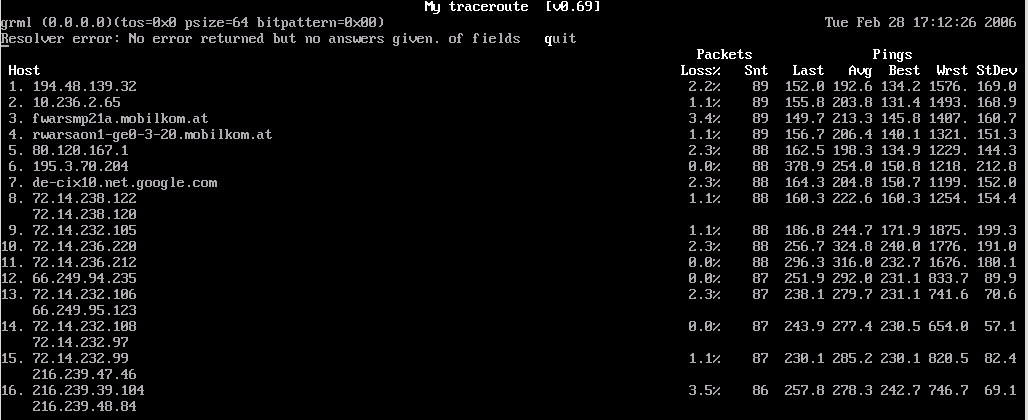
Alle notwendigen Tools und Kernelmodule sind auf der grml clt06-Edition zu finden, obiges habe ich grad im Live-CD-Modus durchgeführt. Vielleicht gibt es für grml 0.7 dann ja sogar ein grml-vodafone-Skript. ;-)
Übrigens: am Wochenende geht es Richtung Chemnitzer Linuxtage und wir möchten da auf der Fahrt von Graz bis zur deutschen Grenze die Brauchbarkeit von UMTS/GPRS mit Vodafone während der Autofahrt testen. Wir sind uns noch nicht sicher, wie wir das messen werden. Falls da jemand Ideen und Anregungen hat: bitte her damit. Falls es sich dann realisieren lässt, wird das Resulat natürlich hier gebloggt. Und falls noch jemand eine Mitfahrgelegenheit Richtung Chemnitz sucht: melde dich rasch bei mir, es ist vielleicht noch eine Mitfahrgelegenheit vorhanden.
Posted in Computer, Hardware | Comments Off on Vodafone 3G Datacard mit Linux (UMTS)
February 27th, 2006
http://en.wikipedia.org/wiki/Raising_Skinny_Elephants_Is_Utterly_Boring
Danke für den Pointer, Wernfried ‘amne’ Haas. Ich hab bisher meistens Alt + SysRq S, U, B verwendet (bzw. O für Poweroff), jetzt hab’ ich aber einen Spruch für das nächste Shirt. :-)
Posted in Computer, Links | Comments Off on Raising Skinny Elephants Is Utterly Boring
February 27th, 2006
[…] Die Asterisk-Platformen seien zudem mit eigenen Zusätzen schier beliebig zu erweitern. Einer der Entwickler der freien Telefonsoftware habe sich etwa eine Routine eingerichtet, die jeden Anruf der Ex-Freundin automatisch an den Anrufbeantworter schickt.
— http://heise.de/newsticker/meldung/70086
Posted in Computer, Links | Comments Off on Open-Source-Software Asterisk wirbelt Telefonmarkt durcheinander
February 26th, 2006
Netter Titel, ich weiss. Mich hat pcibios_assign_all_busses gerade Nerven gekostet. Wer sowas wie:
kernel: PCI: Bus #07 (-#0a) may be hidden behind transparent bridge #06 (-#06) (try 'pci=assign-busses')
in dmesg sieht, sollte das möglichst nicht überlesen, wenn es Probleme mit Hardware gibt. Auf meinem Samsung X20 Laptop hat bisher alles tadellos funktioniert. Die alten 16bit PCMCIA-WLAN-Karten laufen ohne Probleme. Aber mit einer 32bit Vodafone-Karte hat’s jetzt auf einmal nicht geklappt. Einstecken, Module laden – alles kein Problem. Nur die /dev/ttyUSB-Devices sind einfach nicht gekommen. Hmpf. Verschiedene Kernelversionen probiert. pcmciautils und udev als Fehlerquelle ausgeschlossen. Tests mit weiteren 32bit-Karten haben ein gleiches Problem gezeigt. Oha. Nach dem Lesen von Linux Kernel 2.6 PCMCIA und einem:
# lspci -v | grep subordinate
habe ich es mit ‘pci=assign-busses’ als Kernelcmdline probiert und das 32bit-PCMCIA-Problem war keines mehr.
Die diversen Howtos zu den Samsung-Notebooks haben übrigens auch gar nichts gebracht. Bei den meisten steht “PCMCIA: not yet tested” oder es wurde nur mit älteren Kerneln getestet. Ich habe den Hint daher auch in mein Samsung X20 Debian/grml Howto gesteckt, in der Hoffnung, dass sich andere Leute Ärger ersparen.
Posted in Computer, Hardware, Rants | Comments Off on Via PCI angebundene Hardware mit Linux >=2.6.14
February 26th, 2006
Ich habe arpwatch seit dem 17. April 2003 auf meinem Gateway im Studentenheim im VCG laufen lassen. Aus den daraus gewonnenen Daten, die ich per Mail zugestellt bekommen habe, wollte ich einmal eine Statistik der NIC-Hersteller (Feld “ethernet vendor”) generieren. Was daraus geworden ist, kann man in folgender Tabelle sehen. Anmerkung: wo es sinnvoll ist, habe ich Hersteller zusammengefasst. Es gibt aber auch Hersteller an mehreren Stellen stehend, dort wollte ich die Statistik wegen eindeutigen IDs nicht fälschen.
435 unknown
155 Benq Corporation
152 Acer Technologies Corp. [Acer Counterpoint]
98 Lite-ON Communications, Inc. [Lite-On (used by Mac Sense in Adapter for Mac, also seen in PCs)]
84 Compal Electronics, Inc.
82 Micro-Star International Co., Ltd.
68 Quanta Computer, Inc.
66 Sureman Comp. & Commun. Corp. [SC&C (PAM Soft&Hardware also reported)]
62 Surecom Technology Co.
61 D-Link Systems, Inc. [D-Link; (also Solectek Pocket Adapters, and Link Sys PCMCIA)]
57 ANI Communications Inc. [TRENDware International Inc.; Linksys; Simple Net; all three reported]
56 Asustek Computer Inc.
53 3com Corporation
51 Compu-Shack Electronic GmbH
48 Cameo Communications, Inc.
47 Realtek Semiconductor Corp.
40 Netgear, Inc.
40 Edimax Technology Co., Ltd.
39 Elitegroup Computer System Co. (ECS)
38 KYE Systems Corp.
36 Sony Corporation Ltd. [Sony]
35 U.S. Robotics, Inc. [US Robotics Total Control (tm) NETServer Card]
34 Uniwill Computer Corp.
31 Edimax Computer Company [Edimax]
30 Apple Computer, Inc.
29 Wistron Corp.
25 Asiarock Incorporation
22 Mototech Inc.
21 Clevo Co.
21 Alpha Networks Inc.
19 Compaq (HP)
18 Accton Technology Corp. [Accton Technology Corporation]
17 D-Link Systems, Inc.
15 winbond?
15 R.P.T. Intergroups Int'l Ltd. [Eagle Technologies; [UMC also reported]]
15 Mitac International Corp. [DEC/Compaq]
14 Giga-Byte Technology Co., Ltd.
14 Dell Computer Corp.
14 Compaq Computer Corporation
14 Cisco Systems, Inc.
12 SC&C (PAM Soft&Hardware also reported)
12 MacSense 100Base-TX Adapter for Mac Also seen in PCs (?)
12 Fujitsu, Ltd
11 Intel Corp
11 Abocom Systems, Inc. [Linksys PCMCIA card]
10 First Internat'l Computer, Inc
9 Hsing Tech. Enterprise Co. Ltd
8 Xircom [Xircom Real Port 10/100 PC Card]
8 Twinhead Corporation
8 Toshiba
8 Planet Technology Corporation
8 Epox Computer Co., Ltd.
8 Askey Computer Corp.
7 Toshiba Corporation
7 Intel Corporation - HF1-06 [Intel (PRO100B and PRO100+); [used on Cisco PIX firewall among others]]
6 Xerox Corporation
6 Western Digital Corporation [Western Digital now SMC (Std. Microsystems Corp.)]
6 Netronix, Inc.
6 Edimax
6 Ambit Microsystems Corp.
5 Novell 2000
5 Hewlett Packard
5 Global Sun Technology, Inc.
5 Arima Computer Corp.
5 Alpha-Top Corporation
4 Samsung Electronics Co., Ltd. [Samsung]
4 IBM Corporation [IBM RISC6000 system]
4 Digital Semi Conductor 21143/2 based 10/100
4 Dell Pcba Test
4 Chaintech Computer Co., Ltd.
3 Magic Control Technology Corporation
3 BICC [3com bought BICC, so may appear on 3com equipment as well]
3 Bell Technologies [JDR Microdevices generic, NE2000 drivers]
3 Advanced Multimedia Internet Technology Inc.
3 Abit Computer Corporation
2 WW Pcba Test
2 TRENDware International Inc.; Linksys; Simple Net; all three reported
2 SMC Networks, Inc.
2 Private
2 Microsoft Corporation
2 Megahertz Corporation [Gateway Communications Inc. (then Megahertz & now 3com)]
2 Eagle Technologies [UMC also reported]
2 Dell
2 Billionton Systems, Inc. [Billington Novell NE200 Compatible]
2 Agere Systems
2 3Com Found in a 3Com PCI form factor 3C905 TX board
2 3Com 3c905-TX PCI
2 Xircom, Inc.
1 US Robotics Total Control (tm) NETServer Card
1 Sunrich Technology Limited
1 Sun
1 SMC EtherPower II 10/100
1 Linksys PCMCIA card
1 JDR Microdevices generic, NE2000 drivers
1 Intel (PRO100B cards)
1 Gemtek Technology Co., Ltd.
1 Gateway 2000 [AMD PCNet in a Gateway 2000]
1 Digital Equipment Corporation [DEC]
1 Cnet Technology Inc.
1 Belkin Components
Posted in Computer, Hardware | 2 Comments »
February 25th, 2006
Sorry, falls jemand alte Blogposts von mir neu bekommen hat. Ich hab’ nichts davon bemerkt, aber laut einem Orfblogger hat Thunderbird alte Artikel nochmal bekommen. :-( Ich habe soeben WordPress auf Version 2 hochgezogen, Permalinks zwecks “klingender URLs” aktiviert und das www. aus der Blog-URL genommen.
Posted in Computer | 2 Comments »
February 25th, 2006
Mittlerweile verwende ich Firefox als Standard-Browser auf Kisten mit genügend RAM. Dank der Vielzahl an Extensions für Firefox kann ich ihn relativ stressfrei nutzen. Eine Sammlung meiner Lieblingsextensions:
- Adblock Plus: sehr praktisch, um gezielt (Werbe-)Bilder zu blocken
- Browse Images: diese Extension generiert eine Link-Liste über den Forward-Button, so kann man z.B. Bildgallerien und Index-Verzeichnisse sehr schnell durchforsten
- BugMeNot: “bypass compulsory web registration via Firefox’s right-click context menu”, siehe www.bugmenot.com für weitere Details
- del.icio.us: praktische Extension für Leute, die den Online-Bookmark-Service del.icio.us nutzen
- Digger: via dem Go-Button in Parent-Verzeichnisse einer URL wechseln (doofer Satz, ich weiss)
- Download Manager Tweak: erweitert den Download-Dialog
- Fasterfox: beschleunigt – den per Default konservativen – Firefox via Tuning von gleichzeitigen Verbindungen, Pipelining, Cache,…
- Flashblock: man sieht eines der größten Web-Verbrechen erst nach explizitem Klick
- Mouseless Browsing: ohne Verwendung der Maus über numerische IDs surfen
- NoScript: Javascript, Java und andere Plugins global oder auch site-spezifisch de-/aktivieren
- SessionSaver .2: für mich als ehemaliger Opera-User sehr wichtig, da ich so meine aktive Session über einen Neustart hinaus behalten kann
- Tab X: behebt einen IMHO blöden User-Interface-Fehler in Firefox: man bekommt so bei jedem einzelnen Tab einen Close-Button (hoffentlich wird das mal der Default)
- User Agent Switcher: gegen Browser-Weichen (igitt)
- Webdeveloper: einfach nur superpraktisch :-)
Posted in Computer, Links | 10 Comments »
February 20th, 2006

Vor kurzem habe ich mir ein externes 3.5″ USB 2.0-/Firewire 800-Gehäuse von Mapower gekauft und eine Samsung HD300LD darin verpackt.
In dem Gehäuse stecken ein Cypress AT2+ (USB) und ein Oxford 912 (Firewire)-Chipsatz, das ist auch der Grund warum ich zu dieser Hardware gegriffen habe – die Oxford-Chipsätze sind meiner Meinung einfach gut und stabil. Die Performance stimmt auch (hängt hier an meinem Laptop, aktuell noch der Default serialize_io=1 bei sbp2):
root@grml ~ # hdparm -tT /dev/sda
/dev/sda:
Timing cached reads: 3448 MB in 2.00 seconds = 1723.89 MB/sec
Timing buffered disk reads: 74 MB in 3.00 seconds = 24.63 MB/sec
Schlafenlegen der Platte geht mit “scsi-spin -d /dev/sda”, Aufwecken mit “scsi-spin -u /dev/sda” klappt auch. ;-)
Via smartctl lassen sich die SMART-Werte der Platte ja leider nicht abfragen, da Linux USB- und Firewiregeräte via SCSI zur Verfügung stellt, dort aber die für smartmontools notwendigen SCSI-Kommandos fehlen. :-(
Ach ja: den Chipsatz von USB-Hardware identifiziert man natürlich mit lsusb (“Cypress Semiconductor Corp. USB-2.0 IDE Adapter”). Wie man den Firewire-Chipsatz identifiziert, ist noch nicht ganz so bekannt: man braucht dafür das raw1394-Kernelmodul, und via gscanbus kommt man dann an die relevanten Daten.
Posted in Computer, Hardware | 3 Comments »
February 20th, 2006
Kleine Ergänzung zum Eintrag Logitech Mobile Pro Headset mit Linux: um Gizmo damit zu nutzen, muss man es mit dem passenden Soundgerät starten. Im Interface selbst will es bei mir nicht tun, das Folgende WFM:
% DEVICE="/dev/dsp$(awk '/- BT Headset/ {print $1}' /proc/asound/cards)"
% gizmo --mic $DEVICE --speaker $DEVICE
Posted in Computer, Hardware | Comments Off on Gizmo mit dem Bluetooth Headset nutzen
February 18th, 2006

Mit dem von Thomas Volcan gespendeten Geld (danke Tom!) habe ich ein Logitech Mobile Pro Headset gekauft, um den diesbezüglichen Support bei grml verbessern zu können.
Um ein Bluetooth-Headset unter Linux zu verwenden, braucht man das Kernelmodul “Bluetooth SCO Headset Soundcard” (snd_bt_sco) sowie die Applikation btsco (bluetooth audio handler) vom Bluetooth-ALSA-Projekt.
btsco stelle ich als Debian-Paket via dem grml-Repository zur Verfügung. Wer den Kernel 2.6.15-grml verwendet, bekommt das notwendige Kernelmodul direkt via dem Paket grml-kerneladdons ins Haus geliefert.
Wie man das Gerät nun in Betrieb nehmen kann, steht auf der Bluetooth-ALSA-Projektseite beschrieben. Ich habe ein Skript namens bt-audio geschrieben (Teil vom Debian-Paket grml-scripts, Feedback willkommen!), das einem alle notwendigen Schritte abnehmen soll. Headset einschalten, Connect-Button drücken und ‘bt-audio start’ aufrufen – das sollte es auch schon gewesen sein. In den damit benutzten Applikationen stellt man das zu verwendende Geräte auf die neu hinzugekommene Soundkarte “BT Headset Mixer” und schon kann man ohne Kabelsalat telefonieren. :-) Mit grml 0.7 wird es dann auch direkt via Live-CD Support dafür geben.
Posted in Computer, Hardware | 5 Comments »
February 12th, 2006
In Linux-Erfahrungen mit einem Computerneuling habe ich Anfang Juni 2005 dokumentiert, wie ein absoluter Computerneuling mit Linux (genauer: grml mit KDE) umgeht. Meine Mitbewohnerin ist jetzt aus unserer Wohnung ausgezogen und damit ist der Fall auch für mich abgeschlossen. ;-) Ein kurzer Rückblick über die vergangenen ~7 Monate “Newbie und Linux”:
Anfangs musste ich erklären, dass man Floppydisks und CDs/DVDs mounten muss. Interessanterweise gab es da überhaupt keine “warum muss das denn sein”-Nachfragen. Das wurde einfach akzeptiert und mit der KDE-Leiste war das auch komfortabel zu bedienen. Warum man aber im Gegensatz zu einer Daten-CD eine Audio-CD nicht mounten muss, wird wohl nicht so schnell Einzug ins Verständnis finden. OpenOffice hat für den Dokumentenaustausch auch brav getan, nur die Fragen wegen .doc vs. .odt-Speichern bei OO Version 1 waren seeehr suboptimal formuliert. OO2 macht das zum Glück schon mal wesentlich besser. Auch der PDF-Export kam gut an, da haben die Dokumente – ganz im Gegensatz zu .doc – auf einmal am Papier auch so ausgesehen wie auf dem Monitor. Unverständlich für meine Mitbewohnerin aber war, wieso ihre “Windows-PC-CDs” unter Linux nicht funktionieren. Firefox hat zum Surfen übrigens wunderbar getan, keinerlei gemeldete Probleme.
Aja. Galoppierende Featuritis findet man wirklich vorwiegend beim männlichen Geschlecht. Hmmm… gibt es eigentlich auch Gentoo-User*innen*? 8-)
Posted in Computer | 4 Comments »
February 5th, 2006
Und weiter geht’s mit der Google-Fütterung. :) In dem vorher erwähntem Linux-System (natürlich powered by grml) befindet sich auch eine TV-Karte. Genauer:
20: PCI 309.0: 11200 TV Card
[Created at pci.277]
Unique ID: ZvjX.AIy4B8S35H6
Parent ID: 6NW+.c7JTK_YUBi2
SysFS ID: /devices/pci0000:00/0000:00:1e.0/0000:03:09.0
SysFS BusID: 0000:03:09.0
Hardware Class: tv card
Model: "TERRATEC Terratec Cinergy 400 TV"
Vendor: pci 0x1131 "Philips Semiconductors"
Device: pci 0x7134 "SAA7134 Video Broadcast Decoder"
SubVendor: pci 0x153b "TERRATEC Electronic GmbH"
SubDevice: pci 0x1142 "Terratec Cinergy 400 TV"
Revision: 0x01
Driver: "saa7134"
Memory Range: 0xf8282000-0xf82823ff (rw,non-prefetchable)
IRQ: 193 (no events)
Module Alias: "pci:v00001131d00007134sv0000153Bsd00001142bc04sc80i00"
Driver Info #0:
Driver Status: saa7134 is active
Driver Activation Cmd: "modprobe saa7134"
Config Status: cfg=new, avail=yes, need=no, active=unknown
Attached to: #9 (PCI bridge)
Nach dem Lauf von:
% scantv -c /dev/video0 -C /dev/vbi0 -o ~/.xawtv
funktioniert xawtv ebenfalls out-of-the-box.
Posted in Computer, Hardware | Comments Off on Terratec Cinergy 400 TV Karte mit Linux
February 5th, 2006
Doomshammer und Julius haben es mir zugeworfen. Da wird mir jetzt wohl nix anderes übrigbleiben. :-)
4 Jobs in meinem Leben:
Sysadmin / Schlagzeuger / Matrose / Chauffeur
4 Filme die ich immer wieder sehen kann:
Der Name der Rose / Die fabelhafte Welt der Amélie / James Bond / diverse Krimis (ich vergess’ immer wer der Mörder ist, saupraktisch!)
4 Orte an denen ich gelebt habe:
Klagenfurt / Viktring / Graz
4 TV Serien die ich gerne sehe:
Gilmore Girls / Scrubs / Simpsons / Tatort (und Krimis generell)
4 Orte an denen ich Urlaub gemacht habe:
Hamburg / Tunesien / Berlin / Hainburg
4 meiner Lieblingsgerichte:
Semmelknödel mit Ei / Sojasteakli mit Pommes / Pizza / Milchreis (ja, wirklich! :-))
4 Webseiten die ich täglich besuche:
klarerweise grml.org und wiki.grml.org, den Rest beziehe ich eigentlich via bloglines.com (News, Blogs,…)
4 Blogger die das mitmachen sollen / dürfen:
MP / Jimmy / Zugschlus / Bnerd
Posted in Allgemein | 1 Comment »
February 5th, 2006
Ich hab jetzt am Wochenende ein weiteres System linuxifiziert. Das System hat eine ~20 Euro billige PCI WLAN-Karte eingebaut und ich möchte jetzt wieder Google füttern. Das Teil wird unter dem Namen “Hama Wireless LAN PCI 54 Mbps” (Artikelnummer 00062788) vertrieben:
# hwinfo --netcard
[...]
26: PCI 305.0: 0282 WLAN controller
[Created at pci.277]
Unique ID: rBUF.+9eyx1rgA91
Parent ID: 6NW+.c7JTK_YUBi2
SysFS ID: /devices/pci0000:00/0000:00:1e.0/0000:03:05.0
SysFS BusID: 0000:03:05.0
Hardware Class: network
Model: "RaLink Ralink RT2500 802.11 Cardbus Reference Card"
Vendor: pci 0x1814 "RaLink"
Device: pci 0x0201 "Ralink RT2500 802.11 Cardbus Reference Card"
SubVendor: pci 0x1814 "RaLink"
SubDevice: pci 0x2560·
Revision: 0x01
Driver: "rt2500"
Device File: eth0
Features: WLAN
Memory Range: 0xf8280000-0xf8281fff (rw,non-prefetchable)
IRQ: 217 (30003 events)
HW Address: 00:0e:2e:[...]
WLAN channels: 1 2 3 4 5 6 7 8 9 10 11 12 13
WLAN frequencies: 2.412 2.417 2.422 2.427 2.432 2.437 2.442 2.447 2.452 2.457 2.462 2.467 2.472
WLAN bitrates: 1 2 5.5 11 18 24 36 54 6 9 12 48
WLAN encryption modes: WEP40 WEP104
WLAN authentication modes: open sharedkey
Module Alias: "pci:v00001814d00000201sv00001814sd00002560bc02sc80i00"
Driver Info #0:
Driver Status: rt2500 is active
Driver Activation Cmd: "modprobe rt2500"
Config Status: cfg=new, avail=yes, need=no, active=unknown
Attached to: #17 (PCI bridge)
Funktioniert mit grml 0.6 out-of-the-box mit den mitgelieferten Treibern von rt2x00:
# modinfo rt2500 | head -4
filename: /lib/modules/2.6.15-grml/kernel/drivers/net/wireless/rt2500.ko
author: http://rt2x00.serialmonkey.com
description: Ralink RT2500 802.11g WLAN driver 1.1.0 CVS 2005/07/10
license: GPL
Posted in Computer, Hardware | Comments Off on RT2500 WLAN-Karte mit Linux
February 3rd, 2006
Matthias Kopfermann hat mich heute auf ein nettes Feature von w3m hingewiesen. Es gibt beim Bufferhandling nicht nur ‘back’, sondern auch ‘next’ und ‘prev’. Kurze Demo, für was man das verwenden kann. Man muss sich dabei die Funktionen ‘next’ und ‘prev’ auf Tasten binden:
mika@grml ~ % grep keymap ~/.w3m/config
keymap_file keymap
mika@grml ~ % cat ~/.w3m/keymap
keymap [ NEXT
keymap ] PREV
mika@grml ~ %
Nun steigt man z.B. in ein Verzeichnis mit mehreren HTML-Dateien und ruft w3m auf:
mika@grml ~ % cd /usr/share/doc/auctex/HTML
mika@grml ~doc/auctex/HTML % w3m *.html
Und schon kann man zwischen den einzelnen HTML-Dateien via ‘[‘ und ‘]’ schnell und einfach hin- und herspringen. Funktioniert natürlich auch direkt mit URLs. :-)
Posted in Computer | Comments Off on w3m buffer

 Bei der Linuxnacht auf den Chemnitzer Linuxtagen wurde unter anderem die Applikation
Bei der Linuxnacht auf den Chemnitzer Linuxtagen wurde unter anderem die Applikation