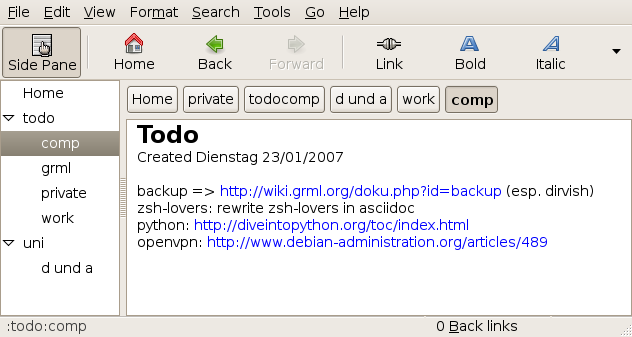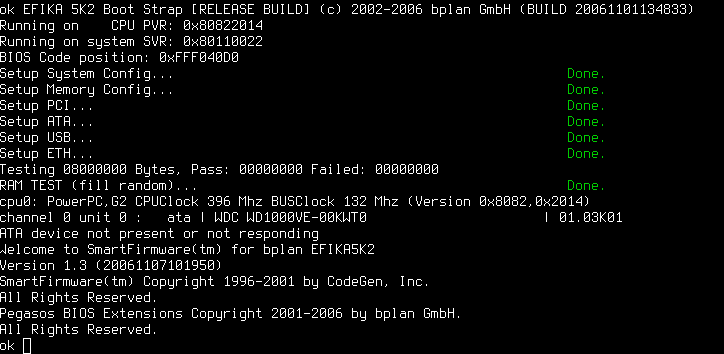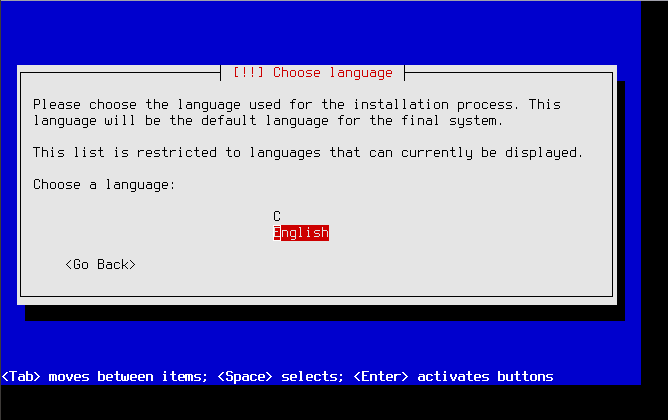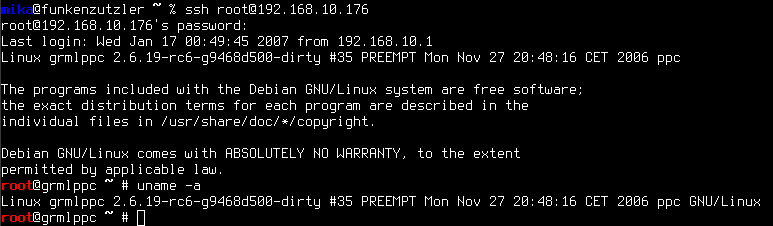February 9th, 2007
Virtualisierung ist ja in aller Munde. Xen, UML, vserver,… (einen schönen Überblick gibt es übrigens auf kernelnewbies.org). KVM (Kernel-based Virtual Machine) hat mit Kernel 2.6.20 Einzug in den Mainline-Linuxkernel gefunden und wer eine CPU mit VT-Support hat, kann das voll auskosten.
grml 0.9 bringt das Kernelmodul für kvm übrigens schon mit. Um das also mal auszuprobieren, muss man auf grml einfach nur folgendes ausführen:
apt-get update ; apt-get install kvm
modprobe kvm
kvm -cdrom $ISO
"$ISO" ersetzt man mit einem bootfähigen ISO. Für eine kurze Demo kann ich das nicht mal 4MB kleine ttylinux empfehlen, also einfach folgendes ausführen:
wget http://www.minimalinux.org/ttylinux/packages/bootcd-i386-5.3.iso.gz
gzip -d bootcd-i386-5.3.iso
Aja, kvm funktioniert auch ohne VT-Support seitens der CPU, dann läuft es halt einfach ohne Hardware-Beschleunigung. :-)
Posted in Computer, Links | 2 Comments »
February 9th, 2007
# cfdisk /dev/sda
FATAL ERROR: Bad primary partition 0: Partition ends in the final partial cylinder
Huh?!
# sfdisk -d /dev/sda
# partition table of /dev/sda
unit: sectors
/dev/sda1 : start= 63, size= 2015168, Id= 6, bootable
/dev/sda2 : start= 0, size= 0, Id= 0
/dev/sda3 : start= 0, size= 0, Id= 0
/dev/sda4 : start= 0, size= 0, Id= 0
# fdisk -l /dev/sda
Disk /dev/sda: 1031 MB, 1031798272 bytes
255 heads, 63 sectors/track, 125 cylinders
Units = cylinders of 16065 * 512 = 8225280 bytes
Device Boot Start End Blocks Id System
/dev/sda1 * 1 126 1007584 6 FAT16
Partition 1 has different physical/logical endings:
phys=(124, 254, 63) logical=(125, 112, 50)
Tsss…. Eine Behandlung mit fdisk hilft natürlich, aber das ist wohl die Strafe, wenn man USB-Sticks bei Peluga holt. (Disclaimer: ich war grad in der Nähe und hab Ersatz für meinen im NSLU2 verbauten gebraucht.)
Posted in Computer, Hardware, Rants | Comments Off on Ein stinkender USB-Stick
February 9th, 2007

I recently bought a NSLU2 featuring 1x ethernet port and 2x USB 2.0 ports – available for about 80 euro. My plan is to integrate the device in my network as backup system. The original firmware might be nice for John Doe User but I’d like to use Debian featuring stuff like rsync, dirvish,… on it. Thanks to current d-i and Martin Michlmayr’s webpage Debian on NSLU2 that’s pretty easy. I’m using a 1GB usb pen for the Debian system itself and an external usb disk as backup medium. JFTR some notes…
First of all get the firmware from slug-firmware.net, chose the ‘Debian/NSLU2 (debian-installer)’ version (debian-etch-rc1-20061102.zip, md5: de3821ee5d80d87541abdb47f5eae085). As described on Martins webpage go either to the firmware upgrade dialog within the webinterface or use upslug2. Using the webinterface I had to plug in the usb pen in port ‘disk 2’, otherwise upgrading the firmware fails with ‘not enough free memory’.
After firmware upgrade has finished and the box finished rebooting just ssh to the box (use an utf8-enabled terminal) and d-i starts up. I changed the network setup from static IP (192.168.1.77 by default) to DHCP within d-i and prepared my network setup on my laptop:
# cat /etc/network/interfaces
[...]
iface ap inet static
address 192.168.10.1
netmask 255.255.255.0
network 192.168.10.0
broadcast 192.168.10.255
[...]
# ifup b44=ap ; Start dnsmasq ; grml-router start
# ip route add 192.168.10.188 via 192.168.10.1
That’s it. Just ssh to the box again (‘uxterm -e ssh installer@192.168.10.188’) and continue the installation straight forward.
mika@NSLU:~$ uname -a
Linux NSLU 2.6.18-3-ixp4xx #1 Tue Dec 5 16:52:07 UTC 2006 armv5tel GNU/Linux
mika@NSLU:~$ cat /proc/cpuinfo
Processor : XScale-IXP42x Family rev 1 (v5l)
BogoMIPS : 266.24
Features : swp half fastmult edsp
CPU implementer : 0x69
CPU architecture: 5TE
CPU variant : 0x0
CPU part : 0x41f
CPU revision : 1
Cache type : undefined 5
Cache clean : undefined 5
Cache lockdown : undefined 5
Cache format : Harvard
I size : 32768
I assoc : 32
I line length : 32
I sets : 32
D size : 32768
D assoc : 32
D line length : 32
D sets : 32
Hardware : Linksys NSLU2
Revision : 0000
Serial : 0000000000000000
mika@NSLU:~$ mount
/dev/sda1 on / type ext3 (rw,noatime,errors=remount-ro)
tmpfs on /lib/init/rw type tmpfs (rw,nosuid,mode=0755)
proc on /proc type proc (rw,noexec,nosuid,nodev)
sysfs on /sys type sysfs (rw,noexec,nosuid,nodev)
procbususb on /proc/bus/usb type usbfs (rw)
udev on /dev type tmpfs (rw,mode=0755)
tmpfs on /dev/shm type tmpfs (rw,nosuid,nodev)
devpts on /dev/pts type devpts (rw,noexec,nosuid,gid=5,mode=620)
mika@NSLU:~$ df -h
Filesystem Size Used Avail Use% Mounted on
/dev/sda1 773M 399M 335M 55% /
tmpfs 15M 0 15M 0% /lib/init/rw
udev 10M 32K 10M 1% /dev
tmpfs 15M 0 15M 0% /dev/shm
mika@NSLU:~$
That’s it. :-)
Posted in Computer, English, Hardware, Links | Comments Off on Debian on the NSLU2
February 3rd, 2007
Absolut keine Neuheit, aber weil ich es gerade gebraucht habe und man die binäre Suche – die man zumindest aus der Datenstrukturen-Vorlesung kennen sollte ;-) – so schön in der Praxis anwenden kann und das eigentlich jeder kennen sollte, möchte ich das mal kurz erwähnen.
Problemstellung? Im aktuellem grml-Build habe ich festgestellt, dass es in der aktuellen udev-Version ein Problem mit der linux-raid-Erkennung via vol_id gibt. In irgendeiner Version von udev kam also ein Changeset hinzu, das dieses Problem verursacht. Durch die Verwendung von git-bisect war das Problem sehr schnell eingegrenzt und ich konnte Upstream das Changeset nennen, welches das Problem versursacht.
Der Ablauf:
Source holen:
% git clone git://www2.kernel.org/pub/scm/linux/hotplug/udev.git
% cd udev
bisect initialisieren:
% git bisect start
% make clean ; make ; $TESTEN
Der aktuelle Source (master-Branch) macht den Stress? Dann als böse markieren:
% git bisect bad
Auf eine funktionierende Version stellen (siehe 'git log', $commit-id auswählen und als $branch_name markieren):
% git checkout -b $branch_name $commit-id
Klappt das mit $commit-id noch? Testen und als gut markieren:
% make clean ; make ; $TESTEN
% git bisect good
Jetzt geht das Spiel mit “git bisect [good|bad] ; make clean ; make ; $TESTEN” so lange, bis man ein ‘$commit-id is first bad commit […]’ erhält. Das geht ziemlich schnell [O(log n)] und man hat dann auch schon den konkreten Übeltäter gefunden. :)
Ach ja, mein favorisiertes Versionkontrollsystem (mercurial) bietet ebenfalls eine Bisect-Extension.
Posted in Computer | Comments Off on bisect – Probleme Debuggen mit Binärer Suche
February 2nd, 2007
Mir war heute auf der Pack einfach zu viel Verkehr, darum hab ich heute halt mal den Flieger von Graz nach Klagenfurt genommen:

Das Wetter in Kärnten war einfach spitze, hier die Sicht auf den Wörthersee Richtung Klagenfurt:

Der Pilot war übrigens einer meiner Brüder. Danke Ali, Luftlinie rockt. 8-)
Posted in Allgemein, Links | Comments Off on Fluuuuuug
January 28th, 2007
Was mögen grml-User eigentlich an grml? Stimmt die Richtung die grml geht? Was machen grml-User eigentlich mit grml? Das und einiges mehr möchten wir herausfinden. Genau darum gibt es die grml user survey. Und ich möchte all jene unter euch, die ebenfalls grml verwenden bitten, daran teilzunehmen!
Einfach grml.org/user-survey/grml.txt runterladen, ausfüllen und per Mail an mich. Danke!
Posted in Computer, Links | Comments Off on Grml-Umfrage
January 24th, 2007
Die Chemnitzer LinuxTage finden heuer am 3. und 4. März statt. Das Vortrags-Programm ist soeben online gegangen. Ich bin heuer mit dem Vortrag "Erfolgreiche OpenSource Projekt-Maintenance" vertreten (der auf der Idee meines Blog-Artikels ‘Die Gesetze von OpenSource‘ basiert). Ich hoffe die Zusage für den grml-Stand trudelt auch noch ein.
Auf alle Fälle freue ich mich schon auf das Event. Nicht nur weil das Programm einige interessante Vorträge verspricht, auch weil wir ein grml-Entwicklertreffen haben werden und man viele bekannte Gesichter wieder mal sieht. Ach ja, und auch neue Gesichter: Alexander ‘formorer’ Wirt aus dem grml-Team treffe ich das erste Mal in RL. 8-)
Chemnitz, ich komme! :)
Posted in Computer, Events, Links | 1 Comment »
January 23rd, 2007
Zim ist ein Desktop-Wiki. Man braucht also keinen Webserver um sich eine "wiki-ähnliche Todo-Liste" auf den Desktop zu holen. Ein einfaches ‘aptitude install zim’ reicht auf Debian. So schaut das im Einsatz z.B. aus:
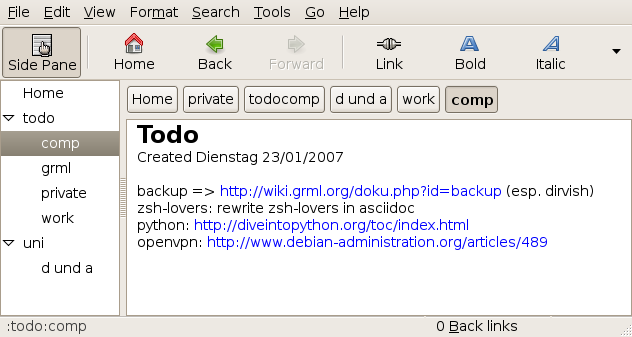
Das originale gtk-Theme gefällt mir übrigens kein bisschen *grusel*. Deshalb habe ich das Look’n’Feel jenem auf der Screenshot-Seite des Projektes angepasst. Dazu muss man unter Debian einfach nur die Pakete tango-icon-theme und gtk2-engines installieren und dann ~/.gtkrc-2.0 wie folgt ausstatten:
gtk-theme-name = "Clearlooks"
gtk-icon-theme-name = "Tango"
Zim scheint sich ganz schön in meine Arbeitsweise zu integrieren (nicht alles will ich in einem richtigen Wiki oder BTS verwalten). Zim selbst verwendet einfache Textdateien. Auf meiner Wunschliste steht deshalb noch Versionskontrolle vom zim-Projektverzeichnis (z.B. via mercurial). Also gleich mal auf die Todo-Liste setzen. ;-)
Posted in Computer, Links | Comments Off on Zim – ein Desktop-Wiki
January 22nd, 2007
advchk ist ein Tool, das anhand einer definierten Software-Liste diverse (konfigurierbare) Security-Feeds (RSS/RDF/XML) abklappert und dann meldet, falls die installierte Softwareversion laut der bekannten Lücken verwundbar ist. Der Autor beschreibt es wie folgt:
Advchk (Advisory Check) reads security advisories so you don’t have to.
advchk is a tool for monitoring the security of installed software.
Advisory Check gathers security advisories using RSS / RDF / XML feeds,
compares them against a list of known software, and alerts you if
you’re vulnerable.
Das funktioniert nicht nur für Debians dpkg, sondern auch für pkginfo/pkg_info, rpm, lpp und portage. Hier ein Praxisbeispiel für Debian (Anmerkung: von Upstream wird addfeeds.sh geliefert, in meinem Debian-Paket heißt das advchk-addfeeds):
Eine vordefinierte Liste von Feeds der Datenbank von advchk hinzufügen:
% advchk-addfeeds
Paketliste erstellen:
% dpkg -l > $(hostname).list
Falls ein Feed ungewünscht ist (oder nicht funktioniert) einfach aus der Datenbank entfernen:
% advchk -r http://packetstormsecurity.org/advisories.xml
Und los geht's mit dem Check:
% advchk -c
Man kann advchk natürlich in cron integrieren (Details siehe manpage), durch den eingebauten ssh-Support lassen sich auch andere Rechner integrieren und überwachen. So wird das Paket speziell für jene Leute interessant, die einen heterogenen Rechnerpark zu verwalten haben.
Ich finde advchk auf alle Fälle interessant und habe daher ein Debian-Paket erstellt (wie immer in mercurial verwaltet). Das .deb befindet sich im grml-testing Pool. Den Upstream-Autor habe ich wegen der Lizenz kontaktiert (laut Homepage ‘2-clause-bsd’, aber eine Lizenz im Tarball selbst fehlt) Update: das Lizenz-Problem wurde gelöst, Upstream hat netterweise Version 1.03 mit Lizenzdatei veröffentlicht. Falls jemand Ideen bezüglich Features für das Debian-Paket haben sollte bitte her damit.
Posted in Computer, Links | Comments Off on advchk – Sicherheit der installierten Software überprüfen (Update)
January 21st, 2007
As my ppc-based efika system is quite slow at building kernel packages I decided to cross compile the kernel on my x86 box. JFTR the necessary steps on a Debian system:
Adjust $KERNELSOURCE/Makefile to:
ARCH = powerpc
CROSS_COMPILE = powerpc-linux-gnu-
Thanks to the Embedded Debian project you can easily get the necessary gcc as Debian package. Just add the Embedded Debian pool to your /etc/apt/sources.list:
deb http://www.emdebian.org/debian/ unstable main
… and install the package ‘gcc-4.1-powerpc-linux-gnu’.
Make sure that the environment variable ARCH is set to ‘powerpc’ if you are using a kernel >=2.6.16, otherwise use ‘ppc’ (or whatever you need).
export ARCH=powerpc
If you are using make-kpkg for building the kernel-package make sure to use the arch-option:
make-kpkg --arch powerpc ...
I had problems with getting the vmlinuz image. The relevant files (the /usr/lib/$KERNEL stuff) weren’t present in the kernel package but without the vmlinuz image my OpenFirmware based system doesn’t boot. Thanks to Sven Luther I could hack my own Makefile and finally got a vmlinuz image using mkvmlinuz:
/usr/sbin/mkvmlinuz -o /boot/vmlinuz-2.6.19-grml 2.6.19-grml
Now I’m running my first grml-kernel on ppc:
root@grmlppc ~ # uname -a
Linux grmlppc 2.6.19-grml #2 PREEMPT Sat Jan 20 20:26:15 CET 2007 ppc GNU/Linux
Posted in Computer, English | Comments Off on Cross compile the Linux kernel on Debian
January 17th, 2007
I received an efika board at the end of 2006. Now I had some time to investigate on that. I want to use Debian on the board of course to be able to work on grml-ppc.
My setup involves the following hardware:
- the efika board ;)
- a 2.5" western digital harddisk
- an ATX power supply
- a nullmodem cable
- an USB to IDE/SATA adapter
- my laptop with ethernet cable plus USB to serial adapter running grml
First of all I downloaded d-i image from efika.de and copied it to the harddisk intended for use in the efika board. Then I connected the efika board with my laptop using the USB to serial adapter and the nullmodem cable. Giving power to the board using the ATX power supply and starting screen on my laptop then:
% screen -S console -m -c /dev/null /dev/ttyUSB0 115200
There we are – the board is booting:
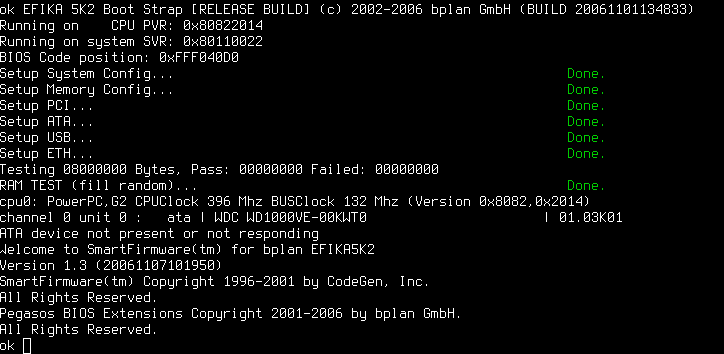
The ‘ok’ is the bootprompt of the OpenFirmware. Using the command devalias I can figure out that the harddisk is accessible via hd:0 so my commandline looks like:
boot hd:0 di_efika root=/dev/sda1 console=ttyPSC0 rootdelay=20
And then we are booting into d-i:
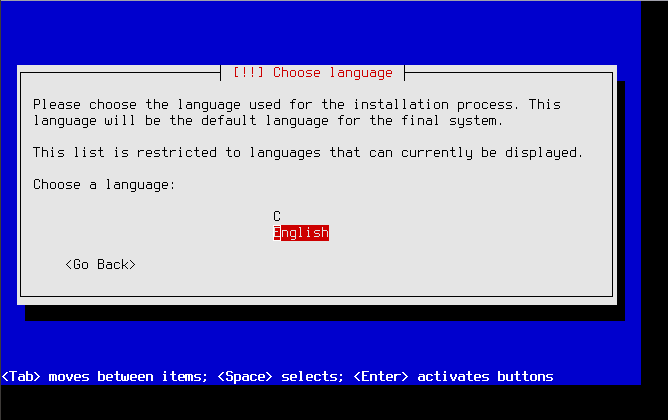
Using grml-router I can use my laptop as gateway for setting up network stuff within a few seconds. So just stepping through d-i then. If you need further assistance take a look at Efika Install @ littlefe.net.
Then I downloaded kernel and modules from efika.de and installed them. After some more fine-tuning (installing ssh server package, activating network interface,…) I could boot into my Debian system using:
boot hd:1 /boot/kernel_efika root=/dev/sda2 console=ttyPSC0
If you notice any problems with your system the bootoptions ‘rootdelay=20 panic=10 init=/bin/sh’ might be useful for further investigation.
The last step included installing zsh and vim using grml’s configuration files of course. :-)
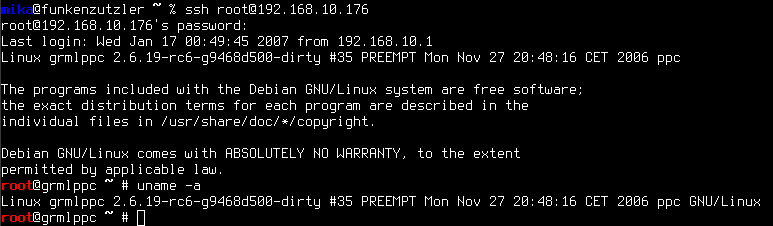
Finally JFTR:
root@grmlppc ~ # cat /proc/cpuinfo
processor : 0
cpu : G2_LE
clock : 396.000000MHz
revision : 1.4 (pvr 8082 2014)
bogomips : 65.53
timebase : 33000000
platform : Efika
machine : EFIKA5K2 CHRP PowerPC System
revision : 2B3
vendor : bplan
root@grmlppc ~ # lspci
00:1c.0 Bridge: Motorola MPC5200B
root@grmlppc ~ # free
total used free shared buffers cached
Mem: 125080 29736 95344 0 2244 18408
-/+ buffers/cache: 9084 115996
Swap: 979956 0 979956
Useful resources:
Posted in Computer, English, Hardware | Comments Off on Debian on the Efika-Board
January 12th, 2007
At last meeting of Security Treff Graz I brought up the question whether rsync is capable of handling extended ACLs (the Access Control Lists you handle with setfacl and getfacl on your Linux system). That’s very important for me when backing up running systems because I’m using ACLs on some systems but only a few programs (like star) are aware of the ACLs. So I took a closer look at it and the answer whether rsync supports extended ACLs is: "depends".
Out of the box rsync does not handle extended ACLs. But: there is a patch available (patches/acls.diff in upstream-sources) which provides support for ACLs via option ‘-A’. The best news: Debian uses the patch by default now starting with rsync 2.6.9-1 so we have ACL support within rsync on upcoming Debian/etch as well. This is very important because the nonstandard option only works if the remote rsync also supports it.
Posted in Computer, English | 2 Comments »
January 11th, 2007
Get Google Suggest on the commandline:
cd /tmp
dh-make-perl --cpan WebService::Google::Suggest --build
sudo dpkg -i libwebservice-google-suggest-perl_0.01-1_all.deb
wget http://hg.grml.org/grml-scripts/raw-file/tip/usr_bin/gsuggest.pl
chmod +x ./gsuggest.pl
% ./gsuggest grml
grml: 175000 results
grmlins: 286 results
grmlin: 816 results
grml linux: 76200 results
grmls: 566 results
grmln: 192 results
grml.ca: 57 results
grmlive: 7 results
Posted in Computer, English, Links | Comments Off on Google Suggest on the commandline
January 10th, 2007
Thanks to maxx and oliver for reporting a problem with the feed of my blog. rss2email displayed the following warning:
% e2run
W: looks like HTML http://michael-prokop.at/blog/feed/
and whereas bloglines.com, Firefox, Internet Explorer, Awasu and even dog and wget worked without any noticeable problems there also was a problem with rss-reader akregator.
Finally I could track down the problem with:
% GET -e http://michael-prokop.at/blog/feed/
and use of telnet and stumbled upon ticket 3528 in the wordpress bug database then.
Conclusion: if you upgraded your wordpress installation to version 2.0.6 you might want to apply the fix mentioned in ticket 3528.
Posted in Computer, English, Rants | Comments Off on Broken feed with WordPress 2.0.6
January 9th, 2007
Thanks to Michael Hammer I had the possibility to test grml on a HP Compaq dc7700 Convertible Minitower today. As the box seems to be widely used at TU Graz and there’s not that much information available yet I’m feeding google.
My testing system was of course the grml live-cd using the current stable version grml 0.9 featuring kernel 2.6.18-grml and X.org 7.1.1 and grml’s current develrelease (known as 0.9-1) providing the bleeding edge stable kernel 2.6.19-grml.
The box has ‘Intel® Pentium® D processor 915 dual-core 2.80 GHz 4 MB (2 MB per core) L2 cache 800 MHz front side bus with Extended Memory 64-bit Technology’ inside with a graphic card type ‘Hewlett-Packard Company Integrated Graphics Controller’ known as ‘Intel Corporation 82Q963/Q965 Integrated Graphics Controller’ and provides as network device the ‘Hewlett-Packard Company Ethernet controller’ known as ‘Intel(R) PRO/1000 Network Connection’.
Important: vesa framebuffer does not work (at least not with 2.6.18 and 2.6.19) so you have to boot using vga=normal (known as ‘nofb’ bootoption at grml). And the BIOS seems to be horrible broken, therefore you have to use acpi=off or pci=nommconfig. So boot your grml box using:
nofb acpi=off
or
nofb pci=nommconfig
Booting works fine then. Network and sound work stright out of the box. By default running grml-x will use the vesa module. You might want to use the i810 module instead, so run ‘grml-x -module i810 wm-ng’. Depending of your setup you might want to set ‘Option "MonitorLayout" "CRT, DFP"’ in the Device-section of your /etc/X11/xorg.conf additionally. That’s it.
Update [2007-01-09]: instead of acpi=off you can try pci=nommconfig as well which should provide a (basically) working ACPI setup without hanging at the mmconfig stuff during bootup. Seems to be a problem of Intel 965 based chipsets…
Posted in Computer, Hardware, Links | 4 Comments »
January 8th, 2007
Thanks to schula for writing down the necessary steps how to set up a router with grml in less than 1 minute. JFTR the steps in english (will become part of grml-tips as well):
- Execute ‘grml-router’
- Install dnsmasq if not already present: apt-get update ; apt-get install dnsmasq
- Adjust /etc/dnsmasq.conf according to your needs:
domain-needed
bogus-priv
dhcp-range=192.168.0.124,192.168.0.254,1m # dhcp range
dhcp-option=3,192.168.0.1 # dns server
dhcp-option=1,255.255.255.0 # netmask
Run ‘Restart dnsmasq’
That’s it. :-)
Posted in Computer, English | Comments Off on Set up a router with grml within 1 minute
January 8th, 2007
As I usually forgot how to do it ;-) JFTR a cmdline to reset the password of a user in dokuwiki:
# usr='myuser'; passwd='secret_password'
# sed -i "s#$usr:[[:alnum:]$]*:#$usr:`printf ${passwd} | md5`:#" /var/lib/dokuwiki/acl/users.auth.php
Posted in Computer, English | Comments Off on Reset password of a user in dokuwiki from the commandline
January 8th, 2007
So, nachdem ich netterweise von Thomas Quaritsch darauf hingewiesen wurde, dass die Software von pokerstars.de durch den Einsatz von Wine auch unter Linux zum Laufen zu bringen ist, habe ich das mal schnell probiert und es tut ohne große Hexerei:

Tipp: in der user.ini (hier in ‘~/.wine/drive_c/Program\ Files/PokerStars.NET/user.ini’) unter dem Punkt [Options] ein "f5redrawtable=1" hinzufügen, dann kann man den Tisch auch vergrößern (einfach mit der Maus in der rechten unteren Ecke anpacken, ziehen und dann F5 drücken).
Interessanterweise ist in der Wine-Datenbank die Version 2.070 erwähnt, ich habe aber 2.065 im Einsatz – obwohl ich auf pokerstars.de die deutsche Beta-Version genommen habe (es gibt auch keine andere zur Auswahl). Anscheinend ist da ein Unterschied zwischen der Variante von pokerstars.com und jener von pokerstars.de. Ich hab auf alle Fälle einen Eintrag für Debian/unstable in der pokerstars-Seite der Wine-Datenbank hinterlassen.
So, ich musste das jetzt leider posten, damit das erledigt ist und ich von dem Spiel jetzt endlich wegkomme. 8-)
Posted in Allgemein, Computer, Links | 2 Comments »
January 7th, 2007

Seit Weihnachten bin ich stolzer Besitzer eines Poker-Koffers. Und vor Kurzem ist in Debian unstable pokerth aufgetaucht:
PokerTH is a single-player poker game written in C++/QT4. You can play the popular “Texas Hold’em” poker variant against up to four computer-opponents. This poker engine is open-source and available for Linux and Windows.
Nachdem ich selbst auch Texas Hold’em (no limit) spiele, habe ich mir dieses Spiel mal kurz angesehen. Schaut soweit sehr nett aus, obwohl man momentan nur alleine gegen den Computer spielen kann. Das soll sich laut Taskliste des Projektes aber ändern: network-support (There will be network support for multiplayer modus over net). Sehr schön, ich bin auf alle Fälle gespannt, ob daraus was wird. :-)
Was ich sonst noch im Debian-Pool gefunden habe: gtali aus dem Debian-Paket ‘gnome-games’ beschreibt sich mit "sort of poker with dice and less money. An ancient Roman game, this variant is similar to Yahtzee (R)." Ist somit nicht mein Ding, ebenso wenig wie kpoker und das Kommandozeile-basierte sillypoker ("five card draw, five card stud, and seven card stud poker").
Viel versprechend schaut dafür python-poker2d aus, das auf Wunsch gleich alles relevante für den Gebrauch mit dem pokersource.info-Pokerserver einrichtet. Ich muss mich aber erst noch im Detail durchs Interface kämpfen, bevor ich andere Spieler vernichten kann. 8-)
Online-Pokerspiele hab ich mir noch nicht angesehen, falls da jemand Empfehlungen hat (Voraussetzung: muss unter Linux stressfrei laufen): nur her damit.
Posted in Allgemein, Computer, Links | 2 Comments »
January 7th, 2007

Es ist gar nicht so einfach, für die Playstation 2 Spiele zu finden, die a) kein Shooter, b) kein Kinderspiel und c) für mehrere Personen (Multiplayer) sind. Für den Fall, dass jemand den gleichen Geschmack wie meine Freundin und ich haben sollte, werde ich jetzt mal Google füttern. ;-) (Disclaimer: ich spiele Shooter durchaus, aber auf Spielekonsolen finde ich Shooter von der Steuerung her typischerweise zu anstrengend.)
Torino 2006 (PS2) ist für 1-4 Spieler und bietet 8 verschiedene Winter-Disziplinen. Leider spielt man nicht simultan gegen andere Spieler, sondern immer nur nacheinander. Die meisten Disziplinen sind aber kurz genug um sich nicht zu langweiligen. ;) Durch die verschiedenen Spielemodi ‘einfach’, ‘mittel’ und ‘schwer’ kommt jeder recht schnell in Schwung. Die Disziplinen in Ski-Alpin gefallen mir am Besten und Slalom scheint meine Spezialdisziplin zu sein. 8-) Die Wartezeiten zwischen den einzelnen Spielen sind ziemlich kurz und man kann fast alles einfach und schnell überspringen, dadurch wird es auch zu viert nicht wirklich langweilig, solange man keine langwierige Disziplin wie Biathlon auswählt. Was ein wenig störend auffällt sind die Kommentare. Anfangs noch lustig wird es mit der Zeit einfach nervend. Es sind immer die gleichen wenigen Sprüche und wenn man bei guter Zwischenzeit bei Ski Alpin einen Torfehler begeht hört man ein ‘toll!’ und mit einigen Sekunden Verzögerung ein ‘nein!’. Die Intelligenz von Kommentatoren scheint also auch in Computerspielen beschränkt zu sein. ;-)
ist für 1-4 Spieler und bietet 8 verschiedene Winter-Disziplinen. Leider spielt man nicht simultan gegen andere Spieler, sondern immer nur nacheinander. Die meisten Disziplinen sind aber kurz genug um sich nicht zu langweiligen. ;) Durch die verschiedenen Spielemodi ‘einfach’, ‘mittel’ und ‘schwer’ kommt jeder recht schnell in Schwung. Die Disziplinen in Ski-Alpin gefallen mir am Besten und Slalom scheint meine Spezialdisziplin zu sein. 8-) Die Wartezeiten zwischen den einzelnen Spielen sind ziemlich kurz und man kann fast alles einfach und schnell überspringen, dadurch wird es auch zu viert nicht wirklich langweilig, solange man keine langwierige Disziplin wie Biathlon auswählt. Was ein wenig störend auffällt sind die Kommentare. Anfangs noch lustig wird es mit der Zeit einfach nervend. Es sind immer die gleichen wenigen Sprüche und wenn man bei guter Zwischenzeit bei Ski Alpin einen Torfehler begeht hört man ein ‘toll!’ und mit einigen Sekunden Verzögerung ein ‘nein!’. Die Intelligenz von Kommentatoren scheint also auch in Computerspielen beschränkt zu sein. ;-)
Das Spiel finde ich insgesamt aber dennoch sehr nett, auf einer Skala von 0 bis 10 würde ich 8 Punkte vergeben. 1 Punkt Abzug gibt’s für die teilweise doch sehr schwachen Kommentare und 1 Punkt Abzug für den fehlenden Simultan-Spielemodus.
Posted in Allgemein, Computer, Links | Comments Off on Torino 2006 Winter Olympics