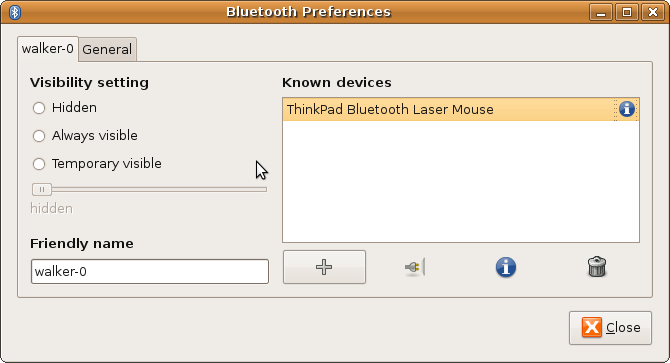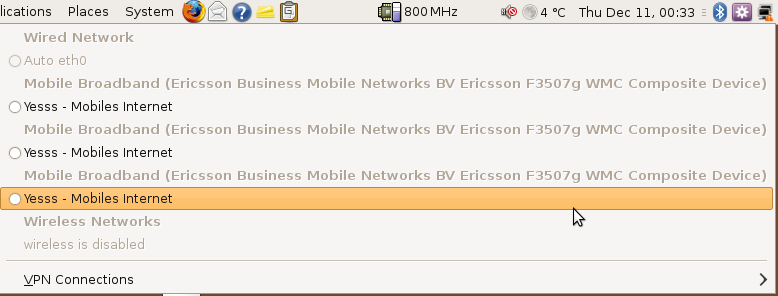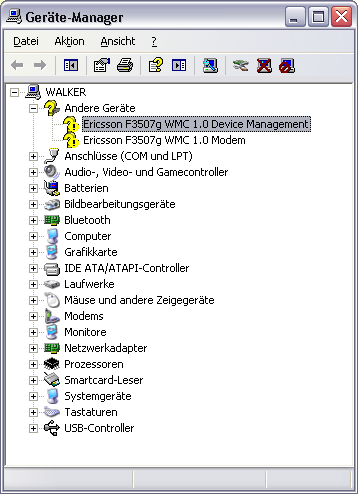December 20th, 2008
I blogged about some tips for optimizing the workflow on the command line in my advent calendar already (like irssi backlog completion, Zsh keybindings and hashes in the zsh). When optimizing your workflow you should be aware of what exactly is eating up your time.
Start with evaluating your top 10 shell commands, in Zsh (what else should you be using?) by running:
print -l -- ${(o)history%% *} | uniq -c | sort -nr | head -n 10
Then consider creating aliases for the most commonly used commands. I for example use ‘s’ for ssh, ‘g’ for git, ‘S’ for GNU Screen,… (stuff provided in grml’s default Zsh config btw). Of course you should also make sure to use according mappings and abbreviations in other tools as well. Vim for example supports iab and imap. Several browsers support searching by keyword.
Disclaimer: It’s definitely OK if you aren’t interested in optimising every single step of your tools. But don’t waste your own time with stuff that annoys you.
Posted in Computer, English | Comments Off on mika’s advent calendar – day 20: lazy typing
December 19th, 2008
One of the reasons why Zsh rocks so much is its completion system. Tab, tab, tab….
Using default Zsh without an useful configuration? Then start with loading the completion system:
autoload -U compinit && compinit
Now check out the completion system with tools that provide lots of options, like for example gpg and rsync. Then continue playing with tab completion using ssh/scp (make sure to use ssh-agent or ssh with option ControlMaster to avoid typing your password again and again…):
scp <tab>
scp user@<tab>
scp user@host:<tab>
scp user@host:/path .
BTW: running ‘ls /u/lo/b<tab>’ should list the content of /usr/local/bin.
Customising the completion system is possible using zstyle. For example to use colors inside completions use the following configuration snippet (assuming $LS_COLORS is set on your system, if not try running ‘eval $(dircolors -b)’):
zstyle ':completion:*:default' list-colors ${(s.:.)LS_COLORS}
If you want to write your own completion mechanism for a program start by exploring the existing completion functions (on Debian systems usually being available at /usr/share/zsh/functions/Completion/). You might consider writing a completion for a program which isn’t supported by Zsh’s completion system yet. You can get a list of those tools running:
check_comp() {
((! $+_comps[$1])) && print "$1 has no completion function yet"
}
setopt nonomatch
for f ($^path/*(:t)) check_comp "$f"
Find all the glory details about Zsh completion in the Completion System documentation, chapter 6 of the Zsh guide and the manpages zshcompctl, zshcompsys and zshcompwid. Notice that zshcompctl is the old style of zsh programmable completion, zshcompsys is the new completion system and zshcompwid are the zsh completion widgets. Several configuration examples are available in grml’s zsh configuration and the COMPLETION section of the zsh-lovers manpage.
Oh, and if you understand german I strongly recommend getting a copy of the book “Zsh – Die magische Shell”, it provide a nice introduction into the completion system.
Posted in Computer, English | 1 Comment »
December 18th, 2008
grml-live is a buildsystem for generating a grml and Debian based Linux live system (CD/ISO). It’s based on FAI (I mentioned FAI a few days ago already) because its class concept provides a flexible infrastructure for building custom systems. grml-live uses squashfs-tools for building a compressed file (so you can get >2GB on a 700MB ISO) containing the chroot system.
As soon as you’ve a working build environment a grml-live command line might look as simple as:
# grml-live -s sid -a i386 -c GRMLBASE,GRML_MEDIUM,I386
Check out the webpage of grml-live for further usage examples and documentation.
Posted in Computer, English | Comments Off on mika’s advent calendar – day 18: grml-live
December 17th, 2008
ldapvi is an interactive LDAP client for Unix terminals. Using it, you can update LDAP entries with a text editor.
Start exploring it running:
ldapvi --discover --host $SERVER
If you have to deal with LDAP on the command line and want to use $EDITOR for editing: ldapvi is for you. :)
Posted in Computer, English | Comments Off on mika’s advent calendar – day 17: ldapvi
December 16th, 2008
Configuration management tools provide the ability to abstract your requirements. For example you might be running your own (procedural) scripts – which could be even platform specific (igitt) – to add new users. Instead when using a configuration management tool you instruct the system in a (declarative) specification language to do so. This provides much better scaling and management so sysadmins have enough time left for coffee and reading news.
There are several configuration management tools out there. Check out the wikipedia article “Comparison of open source configuration management software” to get a short overview. There are so many to chose from – but the major ones (at least when looking around me) are cfengine, bcfg2 and puppet. All of them have their nifty features and drawbacks – but the one I’d like to present here is puppet. Puppet is written in Ruby, is a pretty fresh project (when compared to its competitors) and has a nice developer and user community. Prominent users of puppet are for example the SANS Institute, Redhat, Fedora and Google (managing their Mac and Linux desktops and laptops).
Quoting the project homepage:
Puppet lets you centrally manage every important aspect of your system using a cross-platform specification language that manages all the separate elements normally aggregated in different files, like users, cron jobs, and hosts, along with obviously discrete elements like packages, services, and files.
The author of puppet – Luke Kanies – states in his blog:
[…] I’ve always said if it takes you more than an hour to do something useful with Puppet, I’ve screwed up.
And getting started with puppet is really just a matter of a few minutes. So consider giving it a try.
BTW: I’m locking forward to meet Luke Kanies at the OSDC 2009 Conference. :)
Posted in Computer, English | Comments Off on mika’s advent calendar – day 16: puppet
December 15th, 2008
Frank Terbeck, a grml developer, implemented vcs_info for the Zsh. vcs_info is a nice and flexible system for providing version control information information within the Zsh prompt. It provides support for bzr, cdv, cvs, darcs, git, hg, mtn, p4, svk, svn and tla. vcs_info is available since zsh-beta, version 4.3.6-dev-0+20080929-1 or later and using the feature it might look like this (screenshot taken from the current grml release which provides this feature via grml’s zsh config also within the stable Zsh release):

To get an idea how to enable this feature check out the following Zsh configuration snippet:
autoload -Uz vcs_info
precmd() {
psvar=()
vcs_info
[[ -n $vcs_info_msg_0_ ]] && psvar[1]="$vcs_info_msg_0_"
}
PS1="%m%(1v.%F{green}%1v%f.)%# "
Posted in Computer, English | 1 Comment »
December 14th, 2008
Seriously, if you don’t know GNU screen yet: where are you living? 8-)
Screen is a full-screen window manager that multiplexes a physical terminal between several processes, typically interactive shells. If you want to leave (not exit) your current shell session(s) and re-attach them later again: GNU screen is the answer. If you don’t use it yet you’re missing something, really.
This is what GNU screen usually looks like on a grml system:

Posted in Computer, English | Comments Off on mika’s advent calendar – day 14: gnu screen / tscreen
December 13th, 2008
Displaying more with less:
lesspipe.sh is an input filter for the pager less as described in its man page. The script runs under a ksh compliant shell (ksh, bash, zsh) and allows to view files with binary content, compressed files, archives and files contained in archives. A large and growing number of formats are supported both as plain and compressed files using compress, gzip, bzip2, lzma, lzip or zip.
— quoting the homepage of lesspipe
If lesspipe.sh is present on your system and available in $PATH just use:
export LESSOPEN="|lesspipe.sh %s"
to enable it. Then you can use lesspipe through “the normal less command” like that:
% mkdir demo
% echo foo > demo/foo
% tar zcf demo.tgz demo/
% less demo.tgz
==> use tar_file:contained_file to view a file in the archive
drwxrwxr-x mika/mika 0 2008-12-11 23:49 demo/
-rw-rw-r-- mika/mika 4 2008-12-11 23:49 demo/foo
% less demo.tgz:demo/foo
foo
And of course lesspipe is available out-of-the-box at grml. ;)
Posted in Computer, English | Comments Off on mika’s advent calendar – day 13: lesspipe
December 12th, 2008
Clifford Wolf war ja im September mit 2 Vorträgen zu Besuch in Graz. Jetzt gibt es die Videos dazu online:
Die Credits gehen an Wolfgang Dautermann.
Posted in Computer | 1 Comment »
December 12th, 2008
IPython is an enhanced interactive Python shell. It provides some nifty features the usual python console doesn’t provide. Check out the Quick IPython tutorial, the IPython cookbook, IPython as a system shell and the IPython reference for more information.
Posted in Computer, English | 2 Comments »
December 12th, 2008
The “Bluetooth Applet 1.8” preferences dialog of the Gnome desktop on Ubuntu is broken:
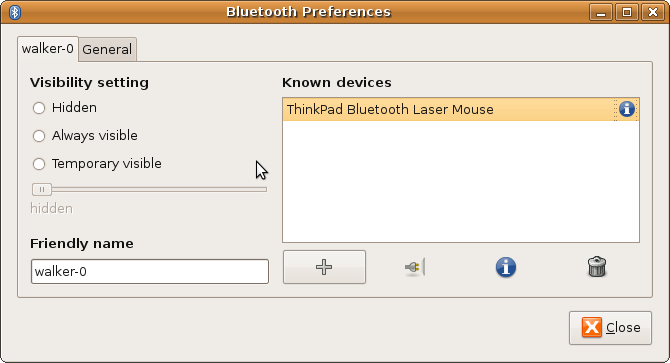
The plus and the trash symbol seem reasonable. But the “connector” and the info button just don’t provide any deterministic behaviour. Thanks for not providing any tooltips so the user might get an idea what the buttons could do for him. (No, I’m not talking about the problem that I’ve to manually remove the device and re-pair it whenever I want to use it later on again.)
And dear NetworkManager Applet 0.7.0: please do NOT inform the user which /dev/ttyACM* is behind which “Ericsson Business Mobile Networks BV Ericsson F3507g WMC Composite Device”. If the connection doesn’t work (which matches 100%) please do not provide any useful error messages. Don’t give the user any chance to cancel connection attempts. (I’m not even talking about all the situations where NetworkManager just fails whereas the manual way works fine.) Thanks for doing so:
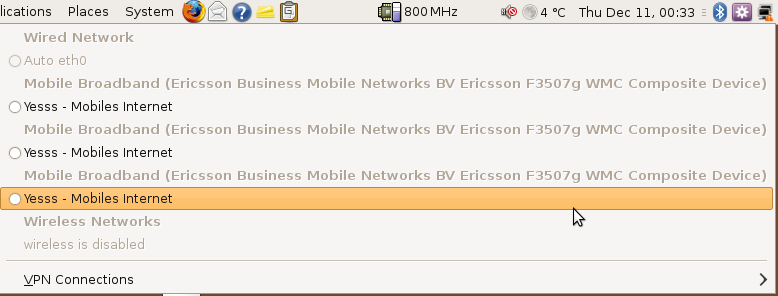
Finally, thanks to Pidgin (or more precise: libpurple):
You missed 2 messages from $NUMBER because they were too large.
Don’t use the buddy name instead of the account number because then it would be easier to identify who sent the mesage.
Posted in Computer, English, Rants | Comments Off on Funny Dialogs. Not.
December 12th, 2008
The current release of grml does NOT ship Truecrypt. But why? Truecrypt claims to be a “Free open-source disk encryption software for Windows Vista/XP, Mac OS X, and Linux”. The reason is simple: because the TrueCrypt License Version 2.6 is not a real open source license and does not permit distribution. Quoting section VI./4:
4. Subject to the terms and conditions of this License, You may allow a third party to use Your copy of This Product (or a copy that you make and distribute, or Your Product, or respective parts thereof) provided that the third party overtly accepts and agrees to be bound by all terms and conditions of this License and the third party is not prohibited from using This Product (or portions thereof) by this License (see, e.g., Section VI.7) or by applicable law. However, You are not obligated to ensure that the third party accepts (and agrees to be bound by all terms of) this License if You distribute only the self-extracting package (containing This Product) that does not allow the user to install (nor extract) the files contained in the package until he or she accepts and agrees to be bound by all terms and conditions of this License.
This conflicts with the open source definition. So Truecrypt is NOT open source but currently just provides “free access to the source”. All the major Linux distributions discussed the licensing of Truecrypt as well:
Just a few minor [meta-]distributions (I won’t name them) seem to ship Truecrypt nowadays. Either they aren’t aware of the licensing issue or they don’t care…
Please don’t forget: Open Source isn’t Open Source just because a website claims so. Always check out the LICENSE file(s).
Posted in Computer, English, Links, Open Source, Rants | 1 Comment »
December 12th, 2008
Wie schon einmal gebloggt habe ich mir ja vor Kurzem das LG X110 Netbook gekauft. Was ich bisher feststellen kann:
- die FUTJISTU-Festplatte ist mir bei intensiver Beanspruchung eine Spur zu laut (es wird Zeit für interessantere Preise bei den SSDs :))
- die Lüfterlautstärke ist OK (ich bin da ziemlich sensibel)
- die Akkulaufzeit ist mit ~2:00-2:30h schlechter als erhofft
- die Verarbeitung der HW ist besser als befürchtet, die Netbooks von Asus beispielsweise schlägt das LG X110 ganz klar
- die Tastatur ist besser als erwartet (nett: ganz links die Control- und rechts davon die Funktionstaste, das bekommt leider nicht einmal mehr Lenovo so hin, jetzt hau ich dafür beim Wechsel zwischen den Geräten immer erst einmal auf die falsche Taste, hmpf)
- igitt, ganze 4 Sticker auf dem Laptop (Intel Atom, Designed for Windows XP, Energy Star und 3G+)
- die Touchpad-Taste finde ich schlecht und mir fehlt ein Trackpoint (da bin ich von IBM/Lenovo verwöhnt)
Windows-Installation:
- ~15 Minuten Installationsdauer bis man das 1. Mal in Windows-XP arbeiten kann, das Windows-Update will dann 30 wichtige Komponenten und ~70MB Download haben
- Norton Antivirus ist per Default nicht installiert, brav
- Displayhelligkeitsregelung ist zwar per Tastenkürzel, nicht aber per Intelgrafiktool möglich, aja
- gleichzeitig unterschiedliche Auflösungen an internem und externem VGA-Ausgang sind unter Windows anscheinend noch immer nicht möglich, pffff
- der Treiber für das mobile Internet via “Ericsson Business Mobile Networks BV Ericsson F3507g WMC Composite Device” ist fehlerhaft und auch die Suche via Windows-Update bringt keine Verbesserung. Software auf CDs mitliefern bei einem Gerät das kein CD-Laufwerk hat finde ich nach wie vor, ähhhhh…
- die mitgelieferten LG-Tools sind teilweise zum Davonlaufen, da läuft wohl ein Wettbewerb der Hersteller, wer das beschissenste Tool liefern kann
Linux:
- X.org und Sound funktionieren out-of-the-box
- mobiles Internet funktioniert z.B. via “gcom -d /dev/ttyACM0” und passender AT-Sequenz mit wvdial
- die Helligkeit vom Display lässt sich via /proc/acpi/video/IGD/LCD/brightness wie auch mittels Tastenkürzel steuern
- der WLAN-Treiber ist noch nicht in Mainline, Abhilfe steckt hinter https://bugs.launchpad.net/ubuntu/+source/linux-meta/+bug/246141
- Suspend2RAM und Suspend2Disk funktionieren
- die eingebaute “Mega Smart Cam” (1,3 Megapixel BisonCAM) funktioniert via v4l2 ebenfalls out-of-the-box
Das mit dem Treiber für das “Ericsson Business Mobile Networks BV Ericsson F3507g WMC Composite Device” unter Windows ist so eine Sache für sich, das Ding will einfach nicht mit dem Device Management- und dem Modem-Treiber:
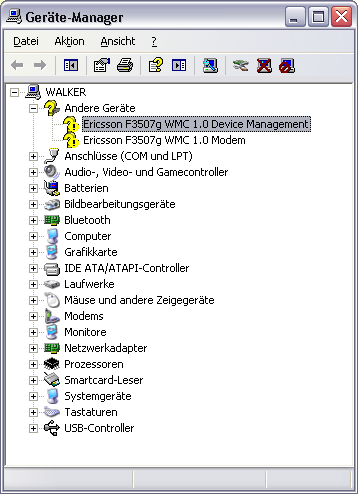
Auf der LG-Homepage findet sich nichts dergleichen, ich habe deshalb den Support angeschrieben. Nicht dass mobiles Internet unter Windows jetzt überlebensnotwendig für mich wäre, aber das muss doch hinzubekommen sein. Ok, nur drei(!) Minuten nach Abschicken meiner Anfrage habe ich vom Support schon eine Antwort inkl. 32Bit_Driver_EricssonF3507g_5.0.1044.13.zip gemailt bekommen. Die Installation davon hat ja auch noch geklappt, aber Windows spinnt mit den Modem-Devices nach wie vor herum (siehe obiger Screenshot) und mein Problem ist noch immer nicht gelöst. Falls da jemand einen Tipp hat: bitte gerne.
Ach ja: ich habe den Support auch wegen einem Upgrade auf einen 6-Zellenakku kontaktiert. Auf der Produktwebseite ist in den Spezifikationen “6Cell(Li-Ion, Optional)” zu lesen, aber ich finde das passende Akku-Modell leider nirgends und wollte deswegen wissen, ob man den “MSI Wind U100/U90 Akku” auch nehmen kann (das von LG verwendete Gehäuse haben auch andere Hersteller wie eben MSI in ihrem Portfolio). Nach wiederum nur acht(!) Minuten habe ich schon wieder eine Antwort in meiner Mailbox gehabt: “Leider ist es nicht moeglich, bei dem X110 einen leistungsstaerkeren Akku zu nutzen, wir empfehlen den Originalakku.” Ok, die Antwort war zu erwarten wenn man nach einem Produkt von der Konkurrenz fragt. ;-) Wegen einer Bezugsquelle für “6Cell(Li-Ion, Optional)” hab ich den Kontakt nochmal kontaktiert, ich warte noch auf die Antwort. Falls aber jemand weiss, ob sich der MSI Wind U100/U90 Akku nicht doch auch im LG X110 problemlos nutzen lassen sollte: bitte melden.
Mein bisheriges Fazit: das Preis-Leistungs-Verhältnis stimmt. Bis auf die Akkulaufzeit und das Problem mit dem mobilen Internet unter Windows bin ich zufrieden. (Und wer es nicht weiss: ich habe an ausnahmslos jeder Hardware etwas auszusetzen. Bisher hat mich noch niemand vom Gegenteil überzeugen können.)
Posted in Computer, Hardware | 3 Comments »
December 11th, 2008
FAI is an automated installation tool to install or deploy Debian GNU/Linux and other distributions on a bunch of different hosts or a Cluster. It’s more flexible than other tools like kickstart for Red Hat, autoyast and alice for SuSE or Jumpstart for SUN Solaris. FAI can also be used for configuration management of a running system.
FAI is a scalable method for installing and updating all your computers unattended with little effort involved. It’s a centralized management system for your Linux deployment.
FAI’s target group are system administrators who have to install Linux onto one or even hundreds of computers. It’s not only a tool for doing a Cluster installation but a general purpose installation tool. It can be used for installing a Beowulf cluster, a rendering farm, a web server farm, or a linux laboratory or a classroom. Even installing a HPC cluster or a GRID and fabric management can be realized by FAI. Large-scale linux networks with different hardware and different installation requirements are easy to establish using FAI and its class concept. Remote OS installations, Linux rollout, mass unattended installation and automated server provisioning are other topics for FAI. The city of Munich is using the combination of GOsa and FAI for their Limux project.
— quoting FAI’s homepage
Whereas preseeding d-i (Debian-Installer) is one approach of installing Debian systems the advantage of FAI is that you aren’t limited to Debian systems, you’re more flexible in regards to configuration and you can also manage your systems after installing them as well – for example using softupdates for system updates. Find official documentation at the FAI homepage and in the FAI-wiki.
Tip: If you’re still using setup-harddisks make sure to check out the new setup-storage mechanism of recent FAI versions (for automatically preparing storage devices) which supports installation on LVM and SW-RAID devices.
No matter whether it’s called FAI, Kickstart, JumpStart, Unattended,… – make sure you know how to deploy your systems.
Posted in Computer, English | Comments Off on mika’s advent calendar – day 11: FAI
December 11th, 2008
Wenn Anwender neue Möglichkeiten von sich aus entdecken:
Kurztipp: grml-small 2008.11 via PXE booten ohne NFS, von Markus Wigge auf pro-linux.de
Danke Markus, YMMD.
Posted in Computer, Links, Open Source | Comments Off on Eine der schönen Seiten von Open Source
December 10th, 2008
I assume you already know grml, the Debian based Linux Live-CD for sysadmins and texttool users. Besides booting via CD and USB there’s one further method worth knowing: booting via network. That’s where grml-terminalserver is showing up.
Using grml-terminalserver you can boot grml via network. If your computer(s) is/are able to boot via PXE all you need to do is boot grml on one system, execute ‘grml-terminalserver’ and press ‘OK’ in some few dialogs. grml-terminalserver sets up the necessary dhcp-server, tftp-server (for distributing the kernel image, the initrd + all other files from tftpboot/) and a nfs-server for you. It’s really that simple. :) If you already have these services available within your IT infrastructure you can boot grml without grml-terminalserver via network following the instructions from the grml wiki.
Posted in Computer, English | Comments Off on mika’s advent calendar – day 10: grml-terminalserver
December 9th, 2008
One of the tools you probably already have on your system but might not be aware of: at. at(1) reads commands from standard input or a specified file which are to be executed at a later time. Some usage examples (notice: you’ll get the <EOT> by pressing ctrl-d, you know):
Download something at a given time:
% at 02:00
warning: commands will be executed using /bin/sh
at> wget http://debian.netcologne.de/www.grml.org/daily/grml_sid_latest.iso
at> <EOT>
job 11 at Tue Dec 10 02:00:00 2008
Send yourself a mail in 5 minutes:
% at now + 5 minutes
warning: commands will be executed using /bin/sh
at> df -h | mail mika@localhost
at> <EOT>
job 12 at Mon Dec 9 14:47:00 2008
Make sure to catch the pizza:
% echo “DISPLAY=:0 Xdialog –msgbox ‘Time for Pizza’ 0 0” | at now + 10 minutes
warning: commands will be executed using /bin/sh
job 13 at Mon Dec 9 14:52:00 2008
Oh of course: make sure that the at-daemon is running at all (‘/etc/init.d/atd start’). atq lists the pending jobs and atrm allows you to delete jobs. Check out the at(1) manpage for further details.
Posted in Computer, English | 1 Comment »
December 8th, 2008
Not a software tool but something for sysadmins to think about: The Admin Zen. The goal of this cheat sheet is to provide ~100 concise ideas, concepts and rules for sysadmins. Reading them takes a few minutes. Practicing them takes forever.
Grab the PDF printout from adminzen.org, send it to the printer and think about it.
Posted in Computer, English | 1 Comment »
December 7th, 2008
If you are using Irssi, the terminal based IRC client, you might be interested in a nice script by Florian Ragwitz: backlog completion. Quoting from the script:
backlog completion:
enter a word prefix and press TAB – and the prefix will be
expanded from all the words on the current channel on everything
that was said by yourself or by others – provided that its
length is at least $backlog_complete_min_length and at most
$backlog_complete_max_length long, and consists only of letters
in $backlog_complete_word_chars. word case does not matter.
Using irssi? Install it by copying it to ~/.irssi/scripts/backlog_completion.pl and running ‘/script load backlog_completion.pl’ inside irssi then. Enjoy pressing <tab>. :)
Posted in Computer, English | 2 Comments »
December 6th, 2008
clive is an open source command line tool to extract videos and to bypass the need to use Adobe Flash in order to view user-generated content available on video-sharing websites. It supports Youtube, Google Video, Dailymotion, Guba, Metacafe, Sevenload and Break.
Its usage is as easy as:
% clive 'http://www.youtube.com/watch?v=goTaNrLsny8'
Posted in Computer, English | 2 Comments »