Funny Dialogs. Not.
The “Bluetooth Applet 1.8” preferences dialog of the Gnome desktop on Ubuntu is broken:
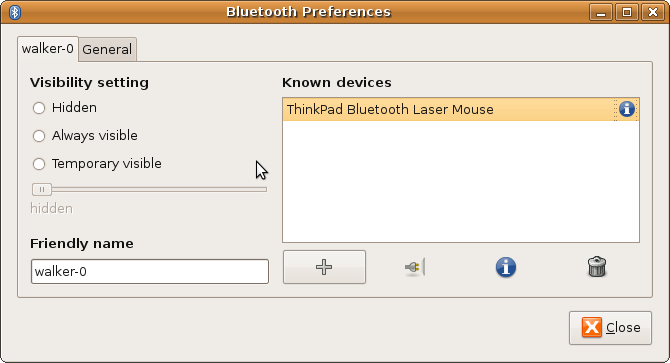
The plus and the trash symbol seem reasonable. But the “connector” and the info button just don’t provide any deterministic behaviour. Thanks for not providing any tooltips so the user might get an idea what the buttons could do for him. (No, I’m not talking about the problem that I’ve to manually remove the device and re-pair it whenever I want to use it later on again.)
And dear NetworkManager Applet 0.7.0: please do NOT inform the user which /dev/ttyACM* is behind which “Ericsson Business Mobile Networks BV Ericsson F3507g WMC Composite Device”. If the connection doesn’t work (which matches 100%) please do not provide any useful error messages. Don’t give the user any chance to cancel connection attempts. (I’m not even talking about all the situations where NetworkManager just fails whereas the manual way works fine.) Thanks for doing so:
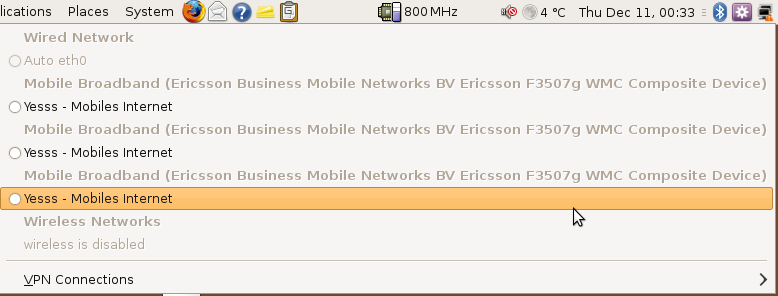
Finally, thanks to Pidgin (or more precise: libpurple):
You missed 2 messages from $NUMBER because they were too large.
Don’t use the buddy name instead of the account number because then it would be easier to identify who sent the mesage.